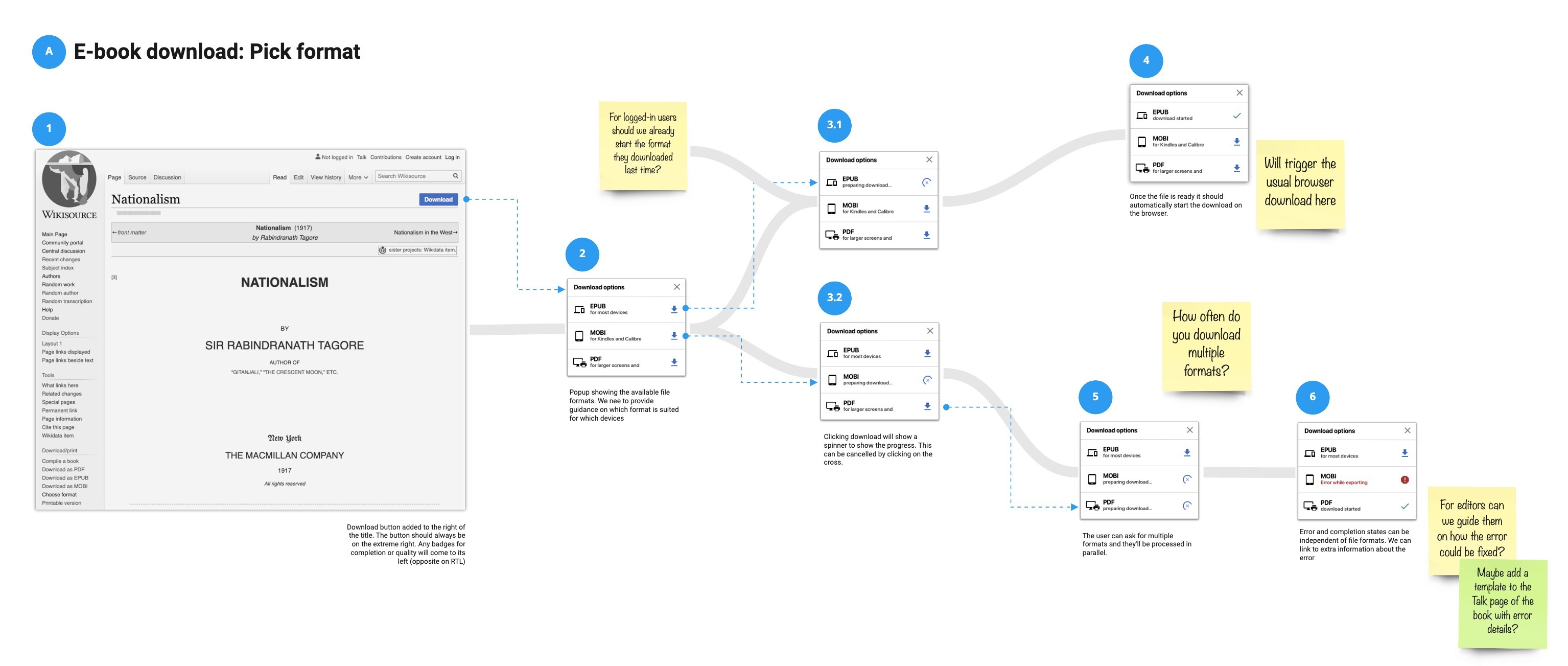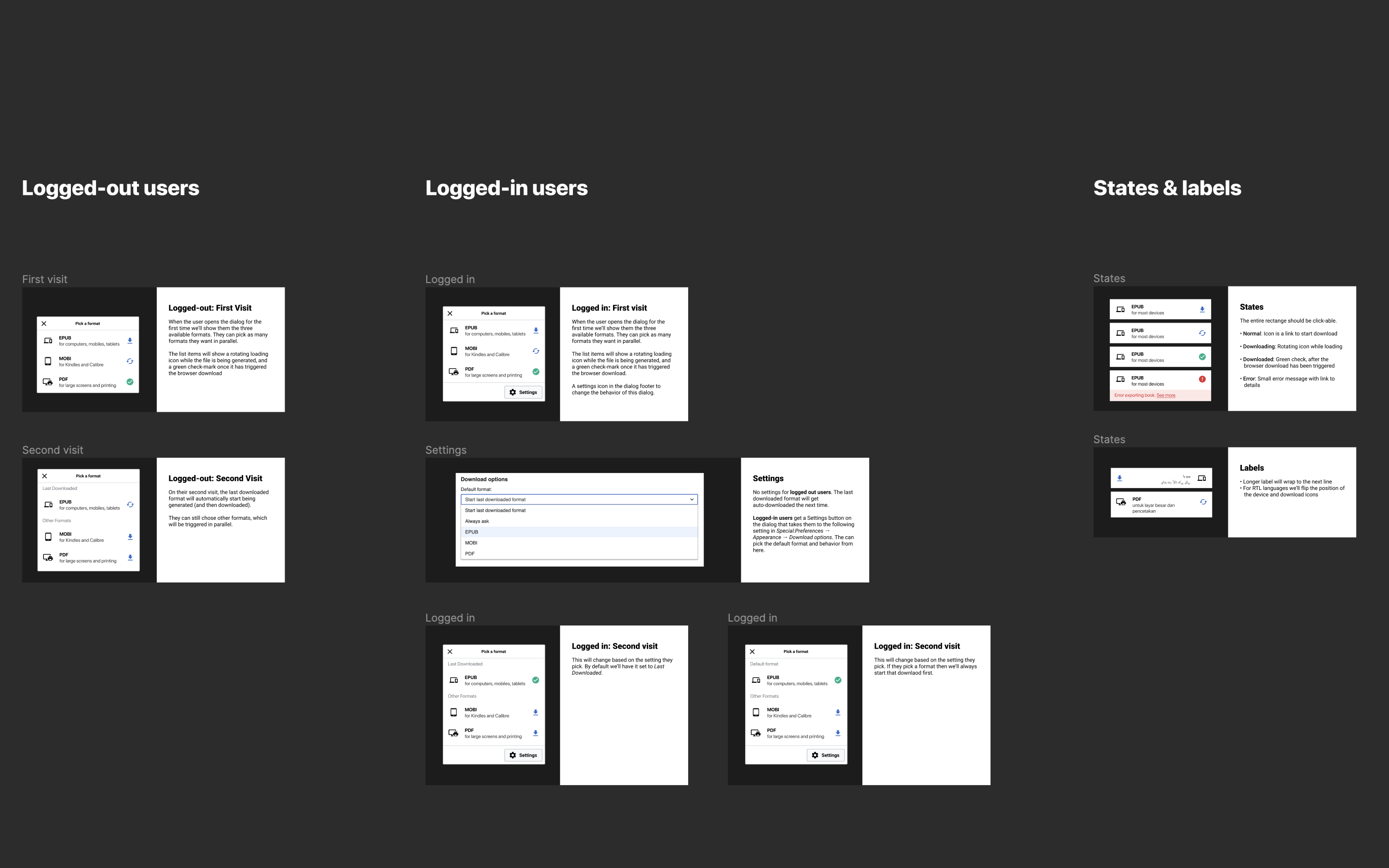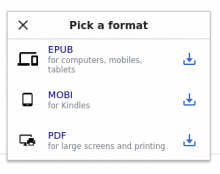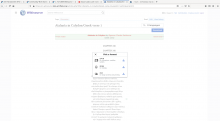As a Wikisource user, I want to be able to download books via an easy-to-find download button, and I want to be able to easily choose a file format, so that the download process is simple and inviting.
Background: We have heard from Wikisource users (and from non-Wikisource users through user tests) that the current download experience has less than ideal UX. It is not clear how to download or where to download books. If someone does find how to download books, they often don't know what file format to pick. Once the download is initiated, the status of the download may be unclear as well. Overall, there are many points in process that may confuse users and cause them drop off before completing the download process. The purpose of this ticket is to begin the improvement of the download experience. We will not do *all* of the potential improvement work in this ticket. Instead, we will implement the first working version of the new experience, which we can fine-tune and iterate off of in future tickets.
Resources:
Acceptance Criteria:
- Implement a new "Download" button, which is:
- Placed at the right edge of the title header line for LTR languages
- Placed at the left edge of the title header for RTL langauges
- This should be a progressive button (refer to Figma for details)
- When the user clicks on the "Download" button, a pop-up should be generated, which includes the following:
- A header entitled "Download options"
- An "x" symbol in the pop-up, which will close the pop-up if clicked
- Three separate rows which will include:
- Icons for 3 file formats (refer to Figma link for details)
- Names of file formats available & subheader explanations, which are:
- Name: EPUB
- Subheader: for most devices
- Name: MOBI
- Subheader: for Kindle & Calibre
- Note: We will look into whether we need legal approval to add names
- Subheader: for Kindle & Calibre
- Name: PDF
- Subheader: for larger screens
- Name: EPUB
- Download links per each file format, represented by a blue downward arrow
- If the user clicks on download link, the download process should be automatically generated for the selected file format
- Regarding the behavior after the download is complete, we can deal with this in a separate ticket, since we would ideally like to show some symbol/status indicator of completion, and then the user can manually close the pop-up.
- Note: No status indicators (such as download in progress, download failed, or download completed) will not be worked on this ticket. This work will be in a separate ticket to be completed later: T271970
Visual & Interactive Examples (note: we will be focusing on steps 1 & 2, along with including basic download functionality, in this ticket):
| Pick format (first visit) | Specs |
|---|---|
| First visit prototype | Specs (login using your WMF Google account to see the inspect tab) |