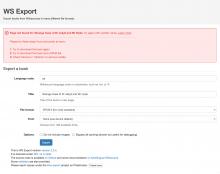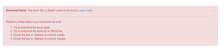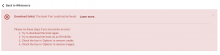As a Wikisource user, I want to see helpful messaging when I experience ebook errors that tells me 1) that there is an error, and 2) what I can do about it, so that I can successfully download a book or pursue relevant next steps.
Background: This is a follow-up to the T274575. Through this work, we determined that we wanted to implement a light-weight solution directly on the Wikisource Export page, so that users who experience download errors can receive helpful messaging about the error & next steps. For more background, please refer to T274575.
Relevant Resources:
Acceptance Criteria:
- When a request for an ebook export results in an error for a user, the user should:
- Be redirected to the Wikisource Export page (if they are not there already)
- Display "Download failed. Learn more." as default message in the error header
- Current colors & general design for error header can remain
- If possible, display a customized error message based on the error type that is experienced by the user
- Note: This is TBD based on discussion with engineers on how much information we can share based on specific error vs. a more generalized message to cover all cases. This may also be explored in a separate ticket.
- If the user clicks on the "Learn more" link, the error header will expand & provide recommendations on how to download the book again, which will be written as follows:
- Please try these steps if you encounter an error:
- 1. Try to download the book again.
- 2. Try to download the book as an EPUB file.
- 3. Check the box in "Options" to remove credits.
- 4. Check the box in "Options" to remove images.
- The error message can be closed via the "x" icon at the top left of the error header
- If possible, this should apply to all download errors, but preference would be for errors that are encountered via Download button, if we can't cover all cases within a reasonable scope
Visual Examples:
Example of what user initially sees upon experiencing an ebook export error
Example of what user initially sees if they click on "Learn more"