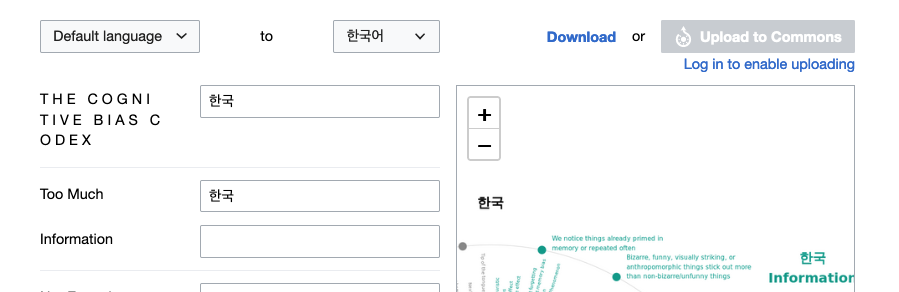List of steps to reproduce (step by step, including full links if applicable):
- Go to https://svgtranslate.toolforge.org/File:Cognitive_bias_codex_en.svg
- Change the target language to Korean (한국어)
- Input Korean characters in the first 2 text input elements reading THE COGNITIVE BIAS CODEX and Too Much. Also used the same Korean string for the English text Anchoring further down the page.
What happens?:
Korean characters are misrendered in the online preview. I think it could be because the font used in the preview lacks support for Korean characters. The downloaded version seems fine, so I think the issue is only related to the preview tool.
| Input | Preview | Link |
|---|---|---|
| 한 | box with D55C | https://www.compart.com/en/unicode/U+D55C |
| 국 | box with AD6D | https://www.compart.com/en/unicode/U+AD6D |
The arrangement of the characters in the box is as follows:
__ |D5| |5C| --
This looks similar to this StackExchange question about misrendering of Thai characters (https://superuser.com/questions/772626/why-do-some-unicode-characters-appear-as-boxes)
What should have happened instead?:
The preview tool should have shown the proper Korean characters as they were typed. I was expecting to see 한국
Software version (if not a Wikimedia wiki), browser information, screenshots, other information, etc.:
Here is a screenshot of the preview version showing mis-rendered Korean text in 3 spots.
Here is the downloaded version showing Korean text rendering correctly in all 3 spots.
I got the same results from
- Chrome 102 on macOS (Monterey)
- Safari 15.5 on macOS (Catalina)
If more info is required, please let me know. I hope this helps.