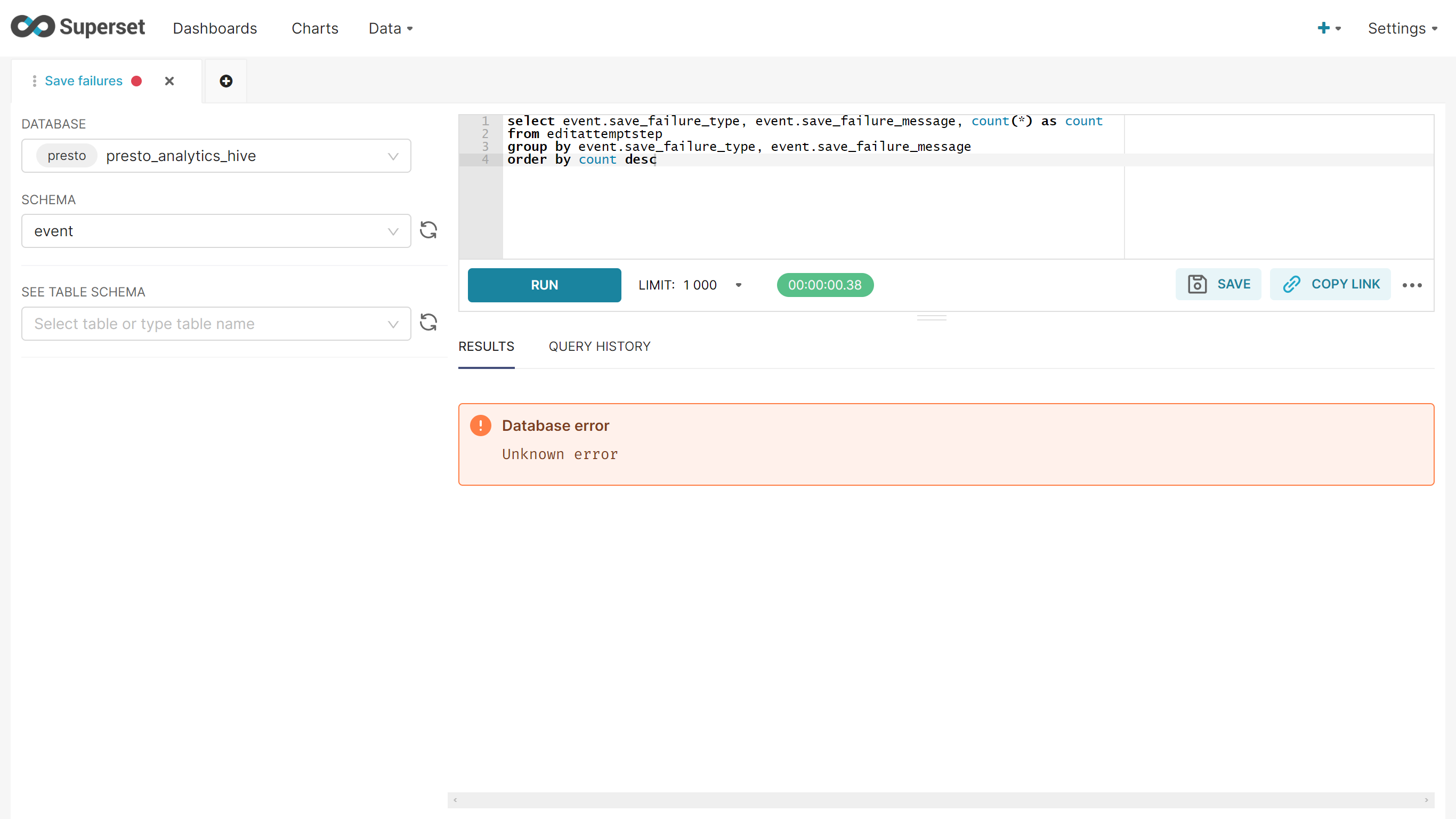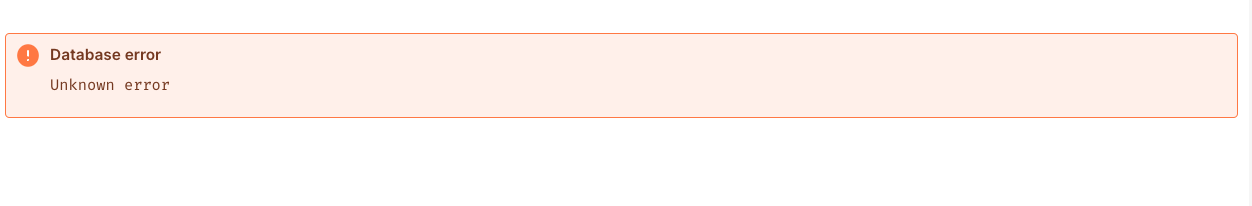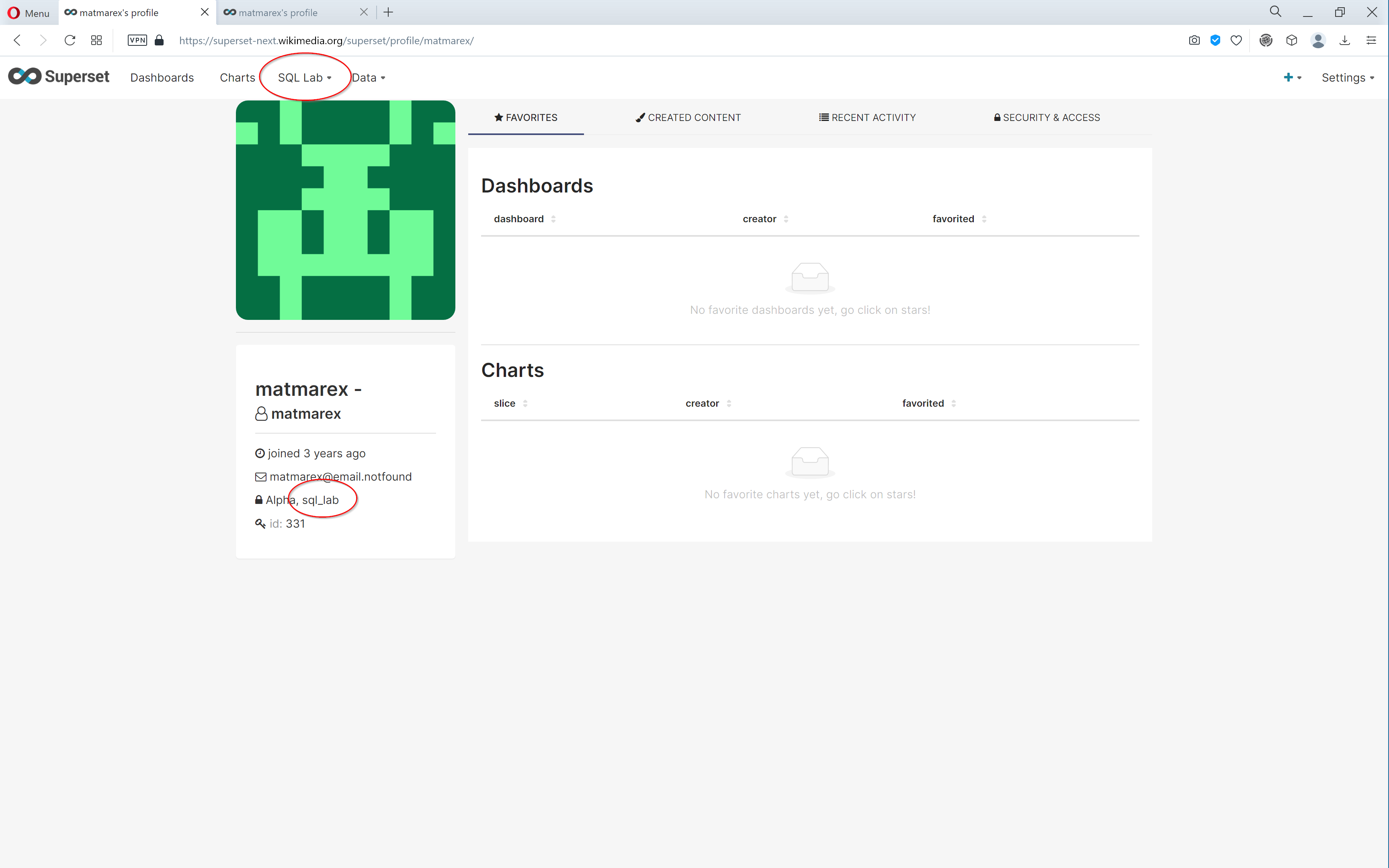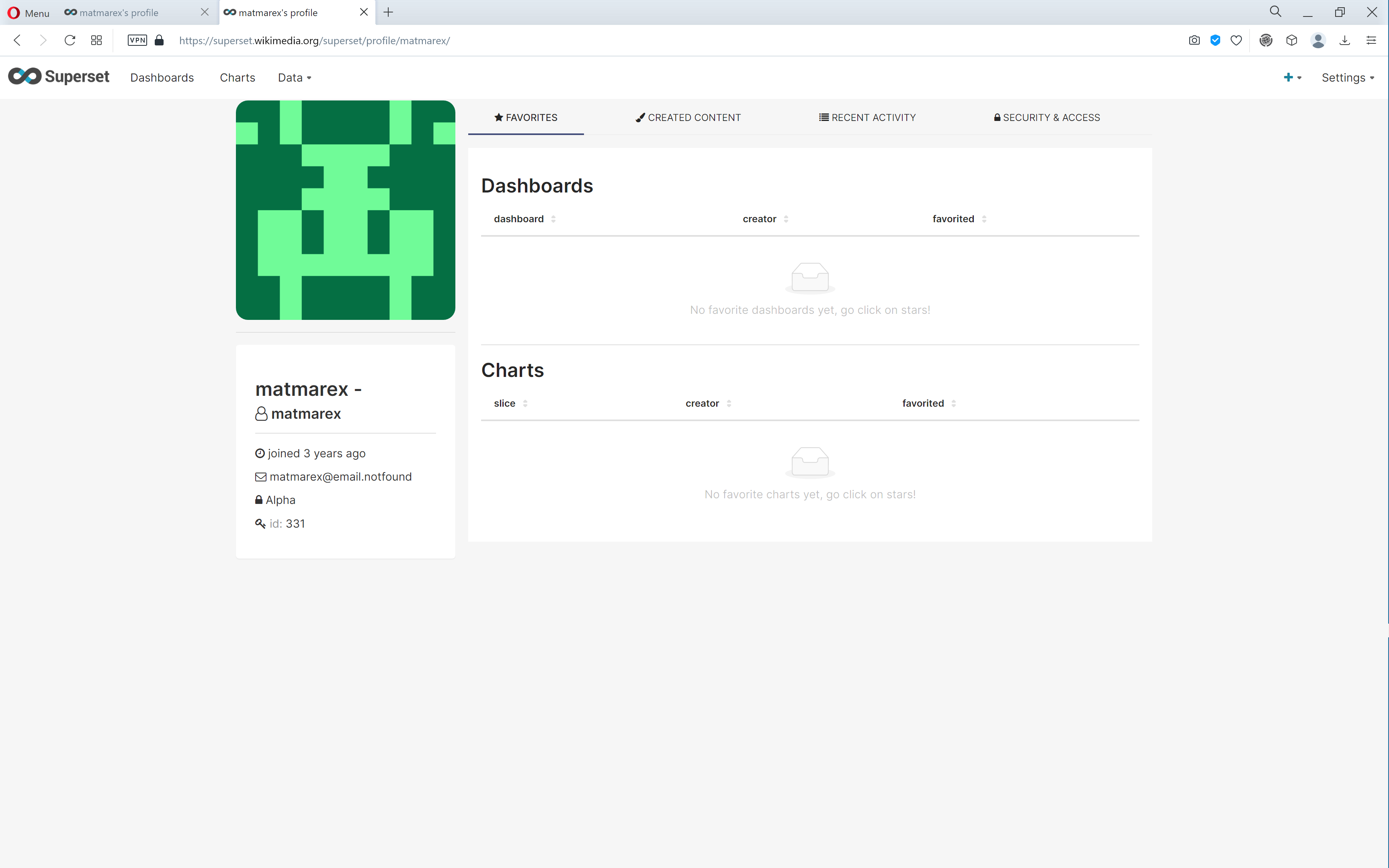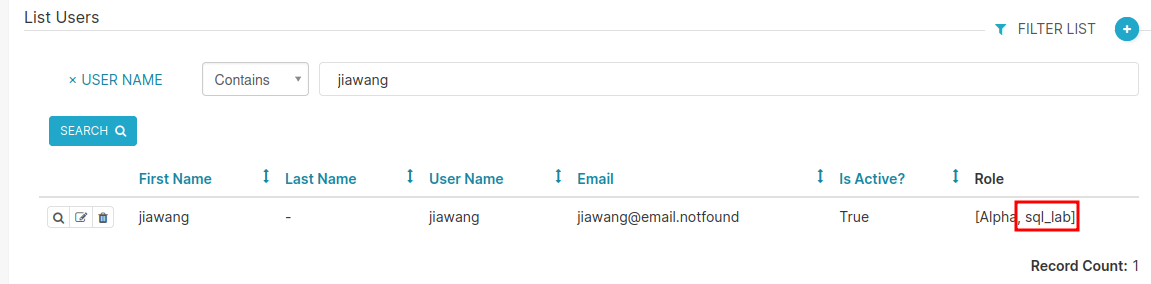Data Engineering Bug Report or Data Problem Form.
Please fill out the following
What kind of problem are you reporting?
- Access related problem
- Service related problem
- Data related problem
For a service related problem:
- What is the nature of the issue? Queries to presto from Superset are failing for two users, possibly also others.
- What are the steps to reproduce the issue? The users affected are matmarex and cmyrick
- What happens? Unexpected error from the presto database
Users known to be affected
- matmarex @matmarex
- cmyrick @CMyrick-WMF
- stevemunene @Stevemunene
Unsers known to be unaffected
- What should happen instead?
This even happens if the simple query SELECT 1 is entered in the SQLLab console.
For the DE Team to fill out
Which systems does this effect?
- Superset
Impact Assessment:
Does this problem qualify as an incident?
- Yes
- No
Does this violate an SLO?
- Yes - (for the specific users)
- No
| Value Calculator | Rank |
|---|---|
| Will this improve the efficiency of a teams workflow? | 3 |
| Does this have an effect of our Core Metrics? | ? |
| Does this align with our strategic goals? | 3 |
| Is this a blocker for another team? | 3 |