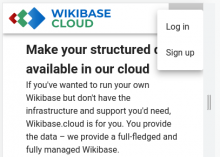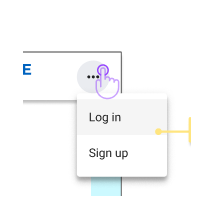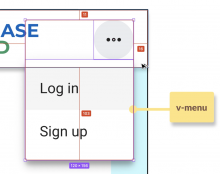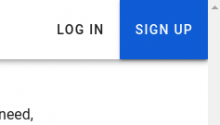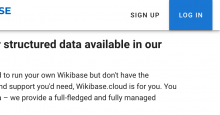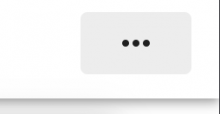As a wikibase cloud user I want to log in to my wikibase cloud account when using a small screen
Problem:
Currently the buttons in the header get cut off after a certain screen size and makes it impossible to log in or sign up. we want to support the usability of our website up to sreen width of 320px.
Example:
Acceptance criteria:
- if the width of the view port allows it, the two buttons "sign up" and "log in" are visible and accessible
- if the width does not allow for both buttons, we instead display an icon button
- on click or via keyboard navigation, the icon button opens a menu, which include a link to the sign up page and a link to the log in page.
Open questions: