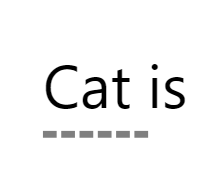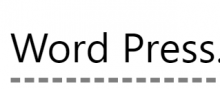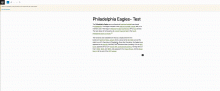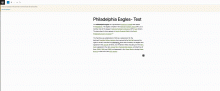Background
In the current WordPress editor, when a user edits a word or phrase linked to a Wikipedia preview, the preview remains visible. This could lead to confusion, especially if the user modifies the word to something unrelated.
Proposed Solution
- Once a user starts editing a word or phrase with a linked Wikipedia preview, the preview should disappear. This ensures that the preview only represents a word or phrase when it's not being altered.
- Once user has finished editing the word, they can manually initiate the process to add a new preview.
- The user should be able to use the native "undo" feature to restore a preview after an edit
Acceptance Criteria
- When a word or phrase linked to a Wikipedia preview starts being edited, the preview disappears.
- If a user edits a word but then clicks undo (cmd+z), the original preview is restored.
Test Scenarios
- Test by editing a word linked to a Wikipedia preview and verify that the preview disappears.
- Verify that the user can manually add a new preview to the edited word.
- Verify undo behavior works as expected
QA Results - WordPress- Dev
| AC | Status | Details |
|---|---|---|
| 1 | ✅ | Test by editing a word linked to a Wikipedia preview and verify that the preview disappears. |
| 2 | ✅ | Verify that the user can manually add a new preview to the edited word. |
| 3 | ✅ | Verify undo behavior works as expected |