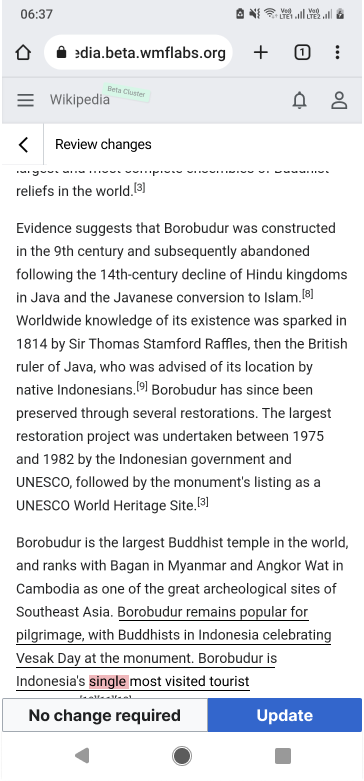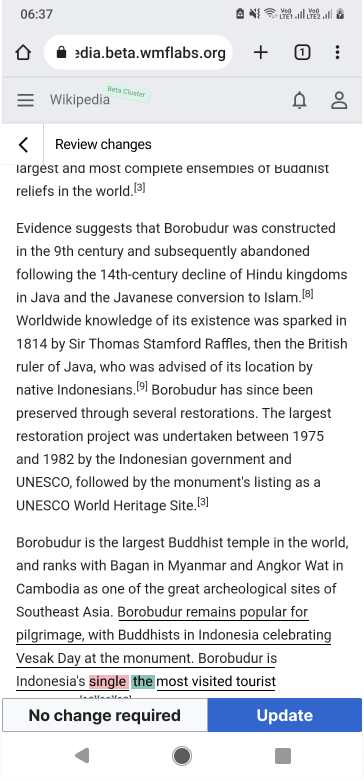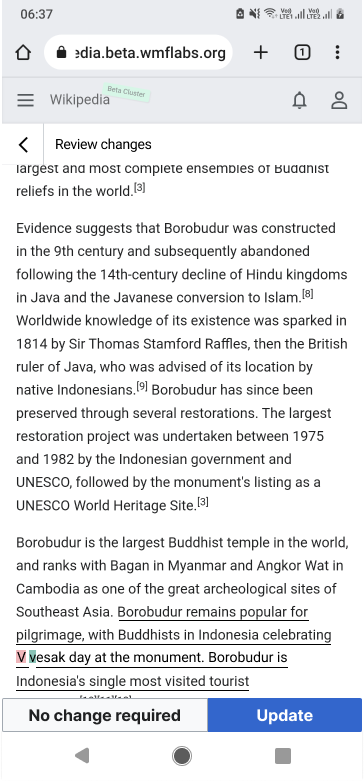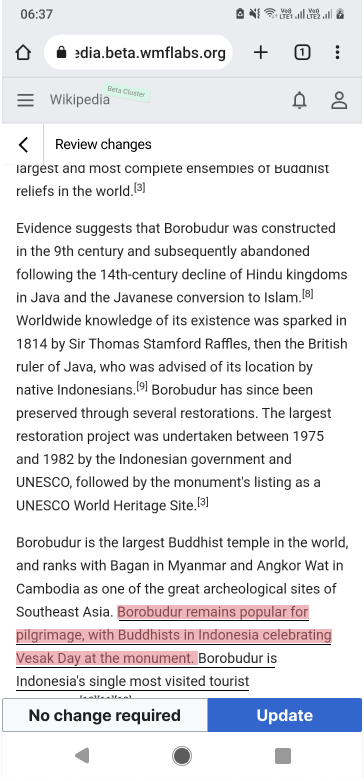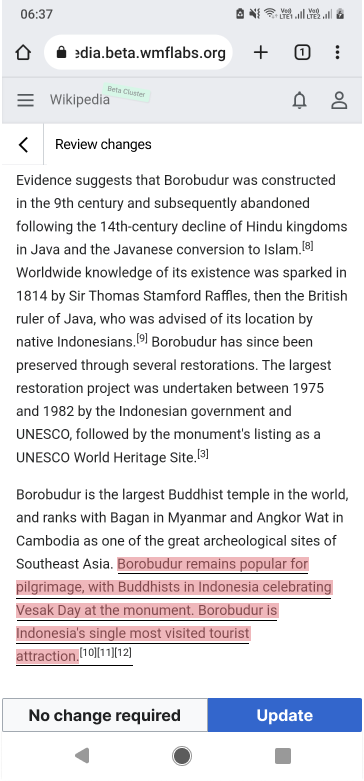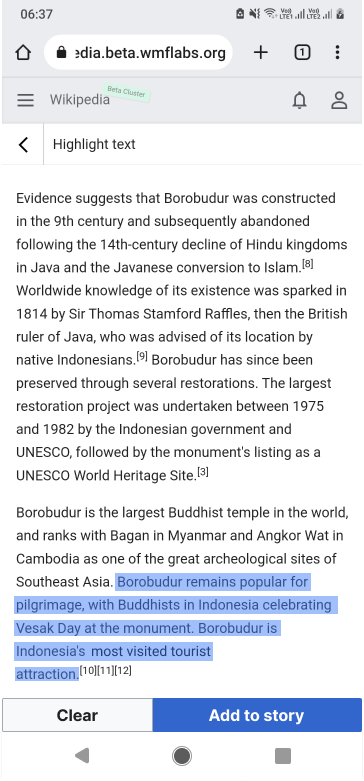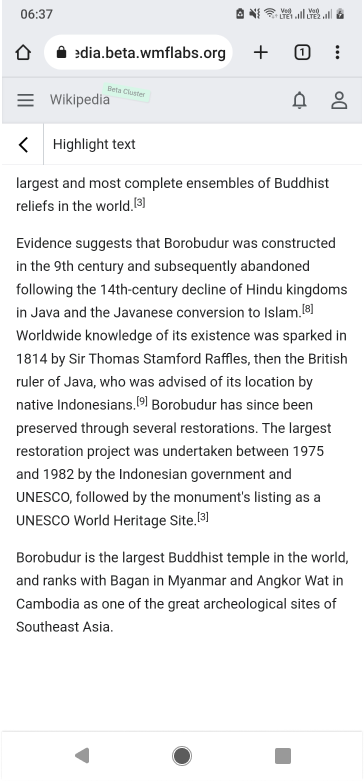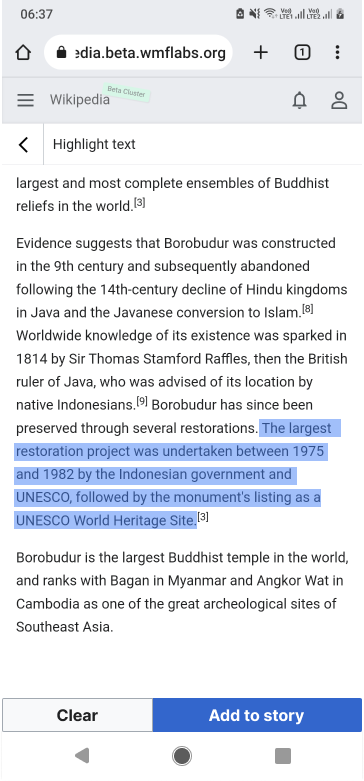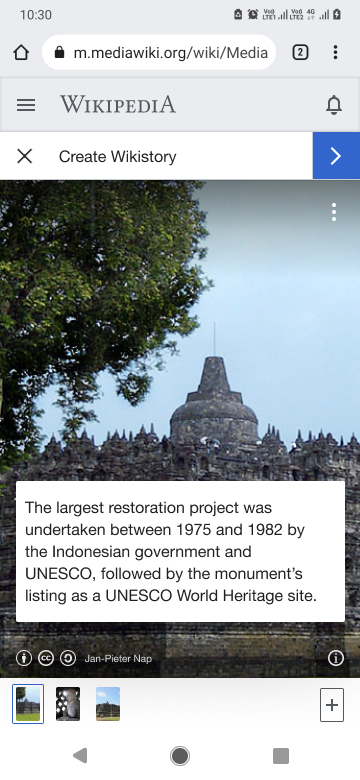Background
To ensure that wikistories remain relevant and up-to date, story watchers are alerted with a custom notification when changes to an article involves text used in a story. Change can be partial (text used in a story haas been partially modified in the article) or complete (text used in the story is no longer present in the article).
This was initially part of T328419
01. Review Outdated story text.
| Word removed | Word removed and added | Changing to small caps | ||
| Statement partially edited | Selected text is no longer available | |
- Screen title: "Review changes"
- Show previously selected story text in an underlined format.
- Underline has 1 px border and use #000 color.
- Use the color #e07076 to indicate the removed information.
- Use the color #75C877 to indicate the newly added information.
- Present two buttons at the bottom "No change required", "Update".
- "No change required" button take users back to the story page.
- Remove outdated story text label if users tap on "No change required" button.
- "Update" button take users to update story text.
- Device back key should take users back to the story builder.
- Back arrow on top should take users back to the story builder.
- On scroll, show all other changes to the text while they're on review changes screen.
02. Update outdated information.
| Article selection screen | Updated text box | |
- Show updated story text highlighted.
- Tap on "Clear" button removes the highlight and let editors choose any other text.
- Tap on "Add to story" text updates the text box on story page.
- Remove warning message from text box on story page.
| Previously selected text is no longer available | Allow selecting any other text | Update story page with new text | ||
- Allow editors to choose new fact when previously selected text is no longer part of the article.
- Present story text without any highlights.
Acceptance Criteria
Alerting:
- Showing alert of outdated text on builder with right UX copy
- Showing alert on notices / alerts with right UX copy
- After selecting clear button, alert disappears from story
- After selecting add to story, alert disappears from story
Displaying changes:
- Highlighting removed information in red and added information in green:
- When word is removed
- When word is added
- When sentence is removed
- When sentence is added
- When a letter is changed
- When a number is changed
- Highlighting previously selected text as underlined
CTA on builder:
- Clear button removes selection and allows user to select afresh/ a different text block.
- Add to story button replaces the original text