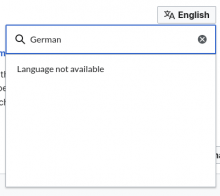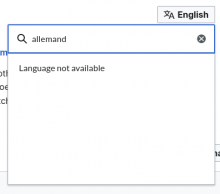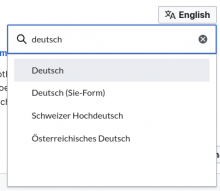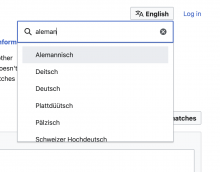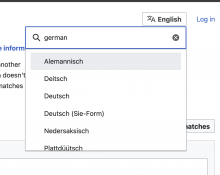As a Mismatch Finder user, I want to be able to find a UI language to switch to not just by searching for its autonym, but also for its name in any other language.
The change will increase findability and avoid frustrating users' expectations in case they're not aware of the fact that they need to use the autonym instead of, for example, their current UI language.
Problem:
- open the language selector
- type the word "German"
- find no matching results
- delete input
- type "Deutsch"
- find matching result
What should happen:
- open the language selector
- type the word "German" or any other translation of the language's name
- find matching result as "Deutsch"
The language selector should still only show autonyms e.g. when searching for "German" the result is given as "Deutsch" see: https://phabricator.wikimedia.org/T345841#9382451
BDD
GIVEN a user wants to switch the UI language of the Mismatch Finder
AND they use the Language selector to pick a new language
WHEN they enter any of the translations of said language
THEN the Language selector provides the language's autonym as a matching result
Acceptance criteria:
- The Language selector provides autonym matches for searches made in any language