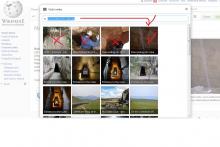Wanted image of which exact name was placed into the search box is fourth in the row
I think VE should offer the file I am looking for. E.g. when editing https://cs.wikipedia.org/w/index.php?title=Madžlis_al-Džinn I found out picture: https://commons.wikimedia.org/wiki/File:Descending_into_cave.jpg
Which I like to add to the text. Unfortunately when I type it into Add media dialog box this media is situated on the 4th position after media, which are not related to the text itself.
Version: unspecified
Severity: normal
Attached: