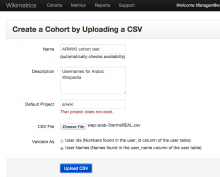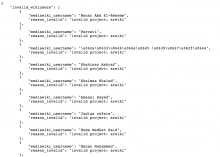screenshot of error message
Uploading a new cohort of usernames, I cannot select the desired default project (arwiki). Only options appear to be wiki, enwiki and dewiki. Tool is not usable for new cohorts for most projects until this is resolved. Screenshot attached with error message
Version: unspecified
Severity: blocker
OS: Mac OS X 10.9
Platform: Macintosh
Attached: