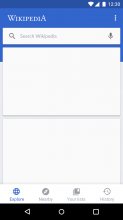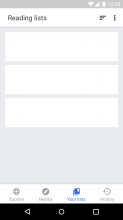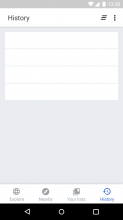HYPOTHESIS
If we move away from the hamburger menu and make it easy to access parts of Wikipedia app, users will engage more with the rich feature set we have on Android platform.
USABILITY
In-light of usability issues with hamburger menu, Material Design guideline introduced the spec for bottom navigation bar.
https://lmjabreu.com/post/why-and-how-to-avoid-hamburger-menus/
STRUCTURE
Primary navigation is the application level parts of our app
Explore
Nearby
Reading lists
History
Secondary navigation is supplementary menus items which are utility based.
Settings
Support Wikipedia
Sign in/ Sign out
FLOW
MOCKS
SPEC
zpl.io/gtCVH