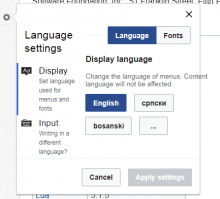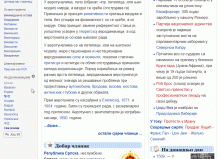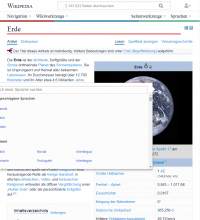Compact Language Links should be tested on small desktop screens, and possibly be made more responsive.
Note that this is not about complete adaptation for mobile web, because at the moment MobileFrontend has its own completely separate interlanguage links selector. This is only about smaller desktop screens.