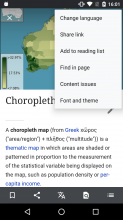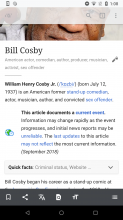Why are we doing this?
- Make content issues more transparently to readers (currently, users can only access "Page issues" which appears as a bottom sheet by tapping on a menu item called "Content issues" in the article overflow
| Current overflow on an example article with a page issue: | Example page issues bottom sheet: | Another example article with page issues: |
- It may encourage users to edit since some issues may be solvable by small contributions (e.g., adding a citation)
Proposed solution
- Add a "Page issues" alert in the article content under the article title following the same logic as web proposed in task T159262
- Remove the hidden "Content issues" menu item from the article overflow menu
- Add a "Page issues" menu item as a section in the "About this article" footer menu (per iOS). Tapping on the "Page issues" menu item should bring up the full screen overlay from the web on T159262