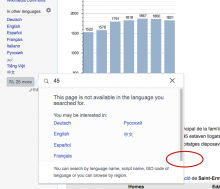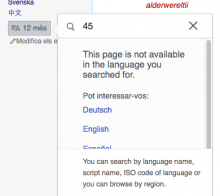Checked in Chrome and FF58.
- Go to cawiki (it might be any other wiki) and find an article that displays 12 or more lang links for compact language links list.
- Click to display more languages and enter non-exissting language - the popup will display the vertical scrolling for suggested languages but the scroll bar takes the whole vertical space of the popup. Might be confusing for a user to realize that the scrolling is possible.
Note:The vertical scrollbar is functional -you can scroll with it without the problem.
Example: https://ca.wikipedia.org/wiki/Saint-Erme-Outre-et-Ramecourt
Another example:
No issue when there are many languages: