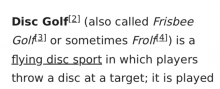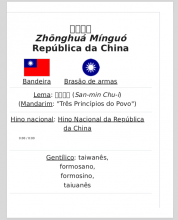Please verify that the PDFs generated by new Proton services are visually correct.
Acceptance criteria
- Uses correct fonts, there are no issues with fonts kerning/hinting
- Additional print elements (like headers) are present
- desktop print styles are applied to desktop prints
- mobile print styles are applied to mobile prints
Developer notes
Currently, it is not possible to test the mobile prints using production servers. The best way to test the service is to test via Beta Cluster.
For easier testing you can use https://polishdeveloper.pl/wmf/proton/