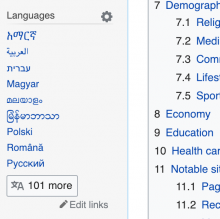It's important to have consistency across mobile and desktop in certain ways to help bridge the gap between interfaces.
Many users have commented that the ability to change language is impossible in mobile. This is likely because the icon in mobile is currently not accompanied by text and given space is a constraint in mobile design, difficult to fix.
To unify these UI's we can add an icon to the languages heading in Vector like so:
This should strengthen the language icon's meaning for users in desktop and help people navigate between languages better on mobile.
See T210865 for more background