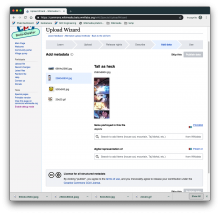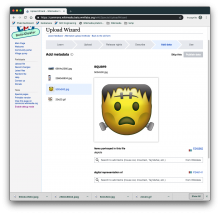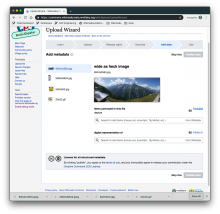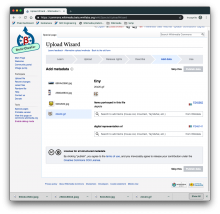User story: As a Commons uploader, I want to see the image I am uploading on the "Add data" step, so that I can add structured data easily and accurately (without scrolling).
We have this (on Labs), where the image is being scaled to full width, no matter its native size:
We want this:
Over a chat with @egardner, we discussed the scaling issue. Eric suggested that it would probably be better for the width to constrain the max-width of the image, but not to scale up if it is smaller. We should explore this option in more detail
Acceptance Criteria:
Can be tested on https://commons.wikimedia.beta.wmflabs.org/wiki/Special:UploadWizard
- The image is larger than the thumbnails on the Describe step, but not so large that they either look distorted or they hinder the user from both seeing the image and adding structured data to it.
QA Results
| AC | Status | Details |
| 1 | ✅ | T221364#5188325 |