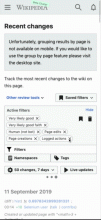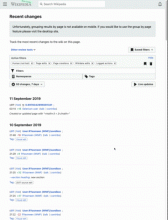Highlighting can be enabled if following a URL e.g. https://en.m.wikipedia.beta.wmflabs.org/wiki/Special:RecentChanges?hidebots=1&hidecategorization=1&limit=50&days=7&enhanced=1&damaging__likelygood_color=c2&urlversion=2
If you have highlighted results as part of a saved filter and you select that filter then highlighting appears on mobile and things get kinda messy.
Acceptance criteria
- Highlighting is disabled on Minerva skin.
Developer notes
We will disable the feature.
We can hide the dots to the left and the filters themselves using:
.mw-rcfilters-ui-itemMenuOptionWidget-highlightButton,
.mw-rcfilters-ui-highlights { display: none !important; }The highlight backgrounds would remain.
A cleaner version would be to see if we can disable the feature altogether like we did with group changes
QA Results
| AC | Status | Details |
|---|---|---|
| 1 | ✅ | T231054#5481687 |
| 2 | ✅ | T231054#5481687 |