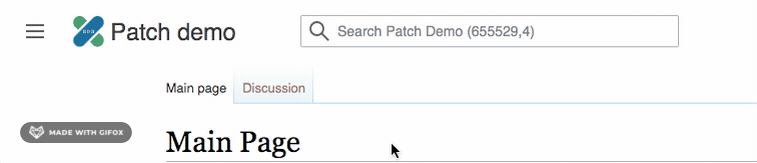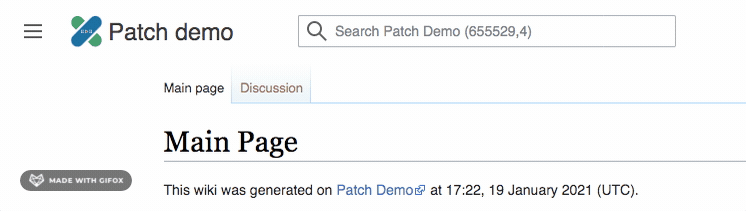Description
Currently we have a "fake" search UI which gets replaced by the "real" (ie WVUI) search UI once someone interacts with it. However the search button is not part of the fake search UI. This creates two minor issues:
- the search button is meant to appear on hover, which currently does not happen unless the search field has already been interacted with (and thus the WVUI version has loaded). To better understand compare these two GIFs of a person hovering their mouse over the search field:
| before WVUI has loaded | after VWUI has loaded |
- the second issue here is that on a slow connection the search button can take over a second to appear, and therefore might distract someone from typing their search term and/or scanning the results list: