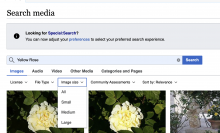As a MediaSearch user, I want to be able to search for all media that's been assessed by the community, not just media with a certain type of assessment. In order to do so, we need to change all of the filters to have consistent and clear language.
Acceptance Criteria (updated 9/9/21)
- Change the behavior of the filter drop-downs to the following:
- Filters in their default, un-set state should display a general label describing the filter ("Image Size", "Community Assessment", "License" ) that does not reference a specific value.
- When expanded, only the different options for the filters value should be displayed ("small", "medium", not "small images", "medium images", etc). The first item in each drop-down menu should be "All", which un-sets the particular filter if chosen.
- An exception to the above behavior is the "sort" filter – there are only two options and one must always be chosen; "relevance" is the default and cannot be un-set.
- When a filter value is un-set, the label of the filter in its collapsed state should return to the general label for the filter; selecting "all" as a value for the size filter means the closed filter will say "Image size" once again.
- If this proves to be too complicated / not worth the effort, fall back to "Option 1" in the comments below, where "Community Assessments" becomes the first, selectable option in the assessments drop-down.
- Add support in both JS and PHP for a new type of assessment: "Any assessment".
- This should return all files with any sort of community assessment applied. This option should be present in both the image and video tabs.
- This filter setting should be exposed in the URL parameters as ?assessment=any-assessment. On the back-end it will be equivalent to a haswbstatement search where P6731 can have any value (or at least, Q63348049|Q63348069|Q63348040|Q6998859).
- This new option must be enabled the same way the other options are, by adding a new item in the array for the config variable $wgMediaSearchAssessmentFilters. The new "any assessment" option should appear first in the list. A separate config patch will be needed to deploy this on production Commons.
- Design should match the mock-up below.