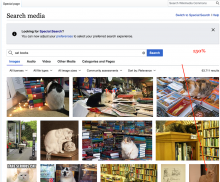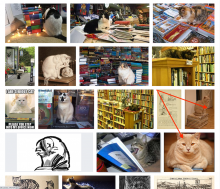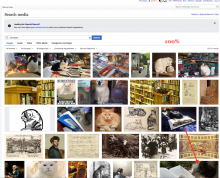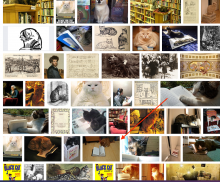**Video of the issue: https://www.loom.com/share/72702336ff334c1a8bb84dacc22f950c?focus_title=1&muted=1&from_recorder=1
List of steps to reproduce (step by step, including full links if applicable):
- Access the media search
- Search for an image
- Scroll to the bottom and load a couple of pages
- Click on one of the image
- Click the X to close the Quick View
What happens?:
- The page scroll to the bottom, and even trigger a new image search
What should have happened instead?:
- The scroll position of the images should go back to what it was before the quick view was clicked, or at least ahve the selected image on screen
Software version (if not a Wikimedia wiki), browser information, screenshots, other information, etc: