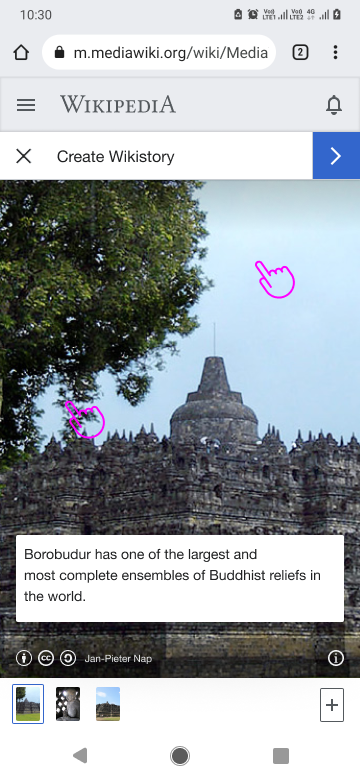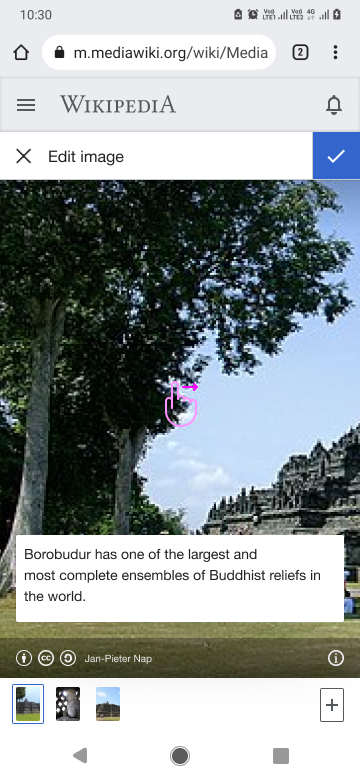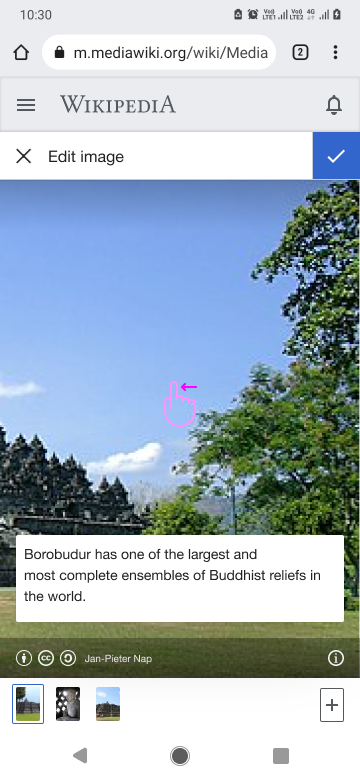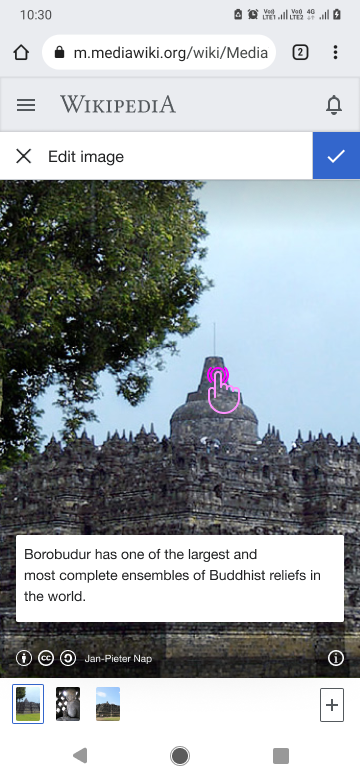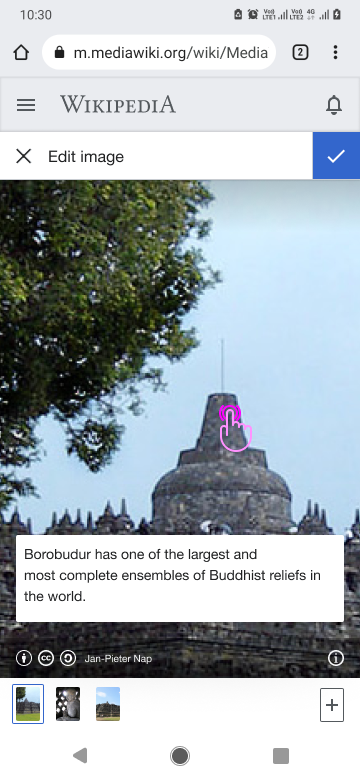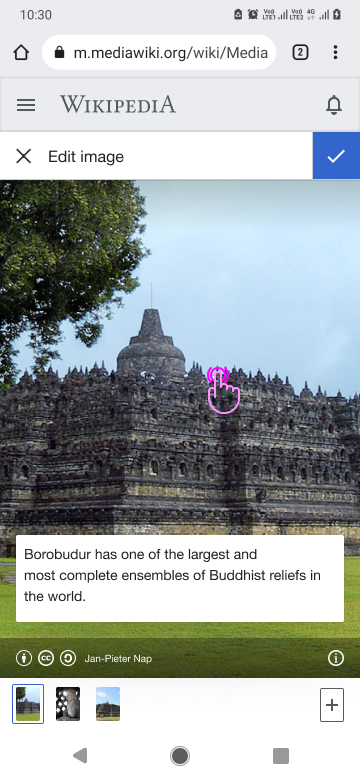Description/User story
As a creator
I would like to re-position the story image accordingly,
so that the reader can appreciate the context of the image together with the message in the text.
As a reader
I would like to view a story image,
so that I can understand the message in the text together with the image.
Design details
Gesture discovery
Story creators can directly perform gestures on an image available on a story page.
Gesture details
Scroll
| Scroll right | Scroll left | |
- Story creators can scroll image to move continuously through it.
- Preserve the state of story image when users are no longer applying gesture on it.
- Allow scrolling until there is no more image to show in that direction.
- Do nothing when there is no more image to show and editors are still trying to scroll an image.
Double taps
| No zoom | Zoom-in@150% |
| Zoom-in@200% | Zoom-out |
- Allow two quick taps to zoom into and out of image.
- As a starting point, we can consider following zoom-in levels 150%, 200%. Zoom out of it when creators taps after reaching the maximum zoom-in level.
- Preserve the state of story image when users are no longer applying gesture on it.
Other details
- Do not move the view in image thumbnail in realtime while users reposition an image.
- Update image thumbnail view when user is no longer applying gestures on a story image.
- As of now we can start with above proposed gestures and add more based on their usefulness for story editors.
- We will address how users will get to know that they can apply gestures on the images in a separate task.
- Text box and image license remain as it is while editors are applying gestures on an image.
Acceptance Criteria
- Able to move the image UP, DOWN, LEFT & RIGHT
- Viewing the image after re-positioning
Test Scenarios
- Verify that users can pan images left and right within the border of the image.
- Verify that at the border of the image, the user cannot pan the image any more.
- Check for some indication/information to the user that the image can be panned.
- Browser compatibility testing.
Open questions
- Would the view in the image thumbnail at the bottom of the page also change real-time as the user repositions the image?
- Will the user be able to pinch or expand the images?
- There should be some text to inform the user they can take this action.