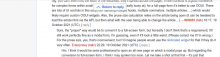Issue "1a" in T254208 names how it can be difficult to use the Reply tool to respond to a comment that has many existing replies. In these cases, it's likely you are not able to simultaneously see: i) the comment you are wanting to respond to and ii) the text input area where you are writing said response.
This task involves revising how and where the Reply Tool opens on mobile to address the issue described above.
Thank you to @Samwalton9 for bringing my attention back this issue.
Stories
When I want to respond to a comment to which [many] other people have already responded, I want to be able to view the comment I am responding to while simultaneously being able to draft a comment in response to it, so that I can ensure what I am saying sufficiently responds to what inspired me to say something in the first place without needing to A) scroll back and forth between what I’m writing and the comment I’m responding to and B) hold the comment I’m responding to in my memory.
Approaches
TBD: Editing Engineering to implement an initial approach and refine with Product's input.
Mockups
While the Editing Team is without a designer, we will be moving forward with implementation before mockups are prepared.
Requirements
@ppelberg will document requirements once we define and converge on an initial approach to the user experience.
Done
- 1. Editing Engineering implements an initial approach
- 2. Product provides feedback on initial approach
- 3. Requirements are finalized
- 4. Editing Engineering implements adjustments we converged on "2."