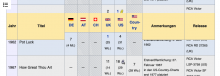Reproduction StickyTableHeaders OFF
- Login to Wikipedia
- Preferences:
- Appearance > Skin = Vector (2022)
- Gadgets > Testing and development > StickyTableHeaders OFF
- The full checkbox name is: Make headers of tables display as long as the table is in view, i.e. "sticky" (requires Chrome v91+, Firefox v59+, or Safari)
- But for brevity I refer to it as StickyTableHeaders
- Scroll a page with one or multiple tables in it, e.g. https://en.wikipedia.org/wiki/Comparison_of_file_systems
- ✅ As soon as you start scrolling Vector's top header kicks in
- ✅ The page content can be seen faintly behind the top header
Reproduction StickyTableHeaders ON
- Preferences:
- Appearance > Skin = Vector (2022)
- Gadgets > Testing and development > StickyTableHeaders ON
- Scroll a page with one or multiple tables in it, e.g. https://en.wikipedia.org/wiki/Comparison_of_file_systems
- As soon as you start scrolling Vector's top header kicks in
- Scroll further until the first table
- Actual: ❌ The table header gets sticky indeed, but at viewport position y=0px. Hence it is not visible. Only faintly shines through below main top header.
- Expected: 👉 The StickyTableHeaders stacks below the top header of the Vector Skin.
- Environment
- MacOS 11.6.7
- Happens in these web browsers
- Safari 15.5 (16613.2.7.1.9, 16613)
- Chrome 103.0.5060.114