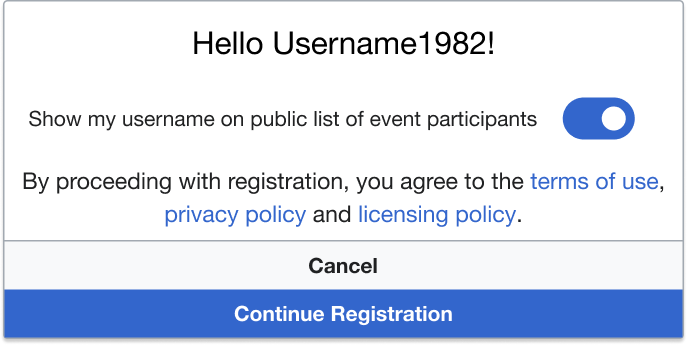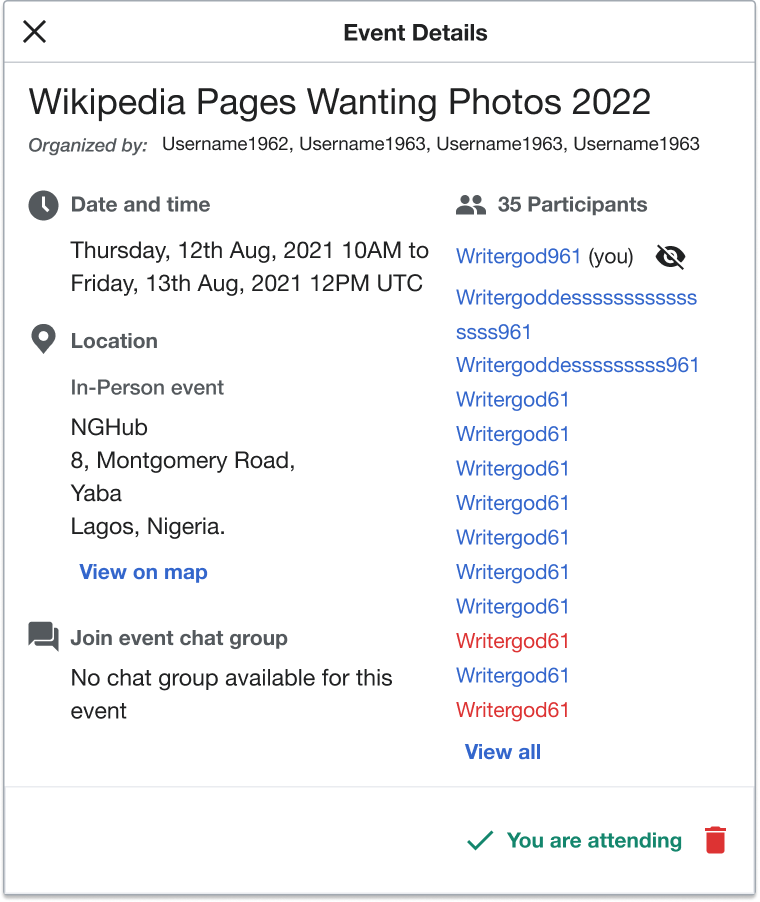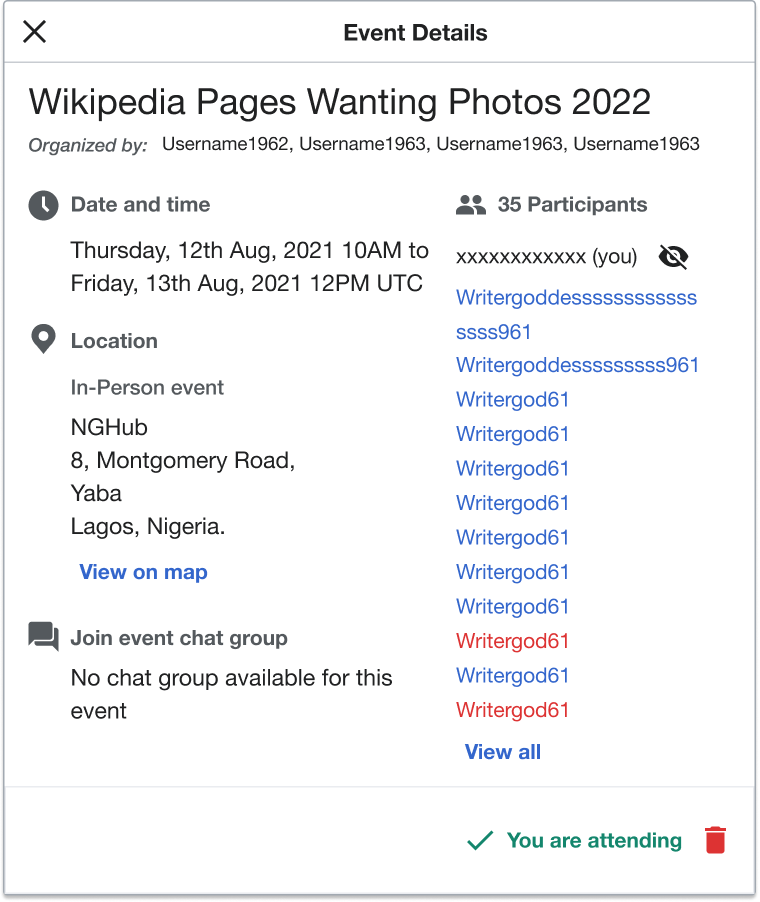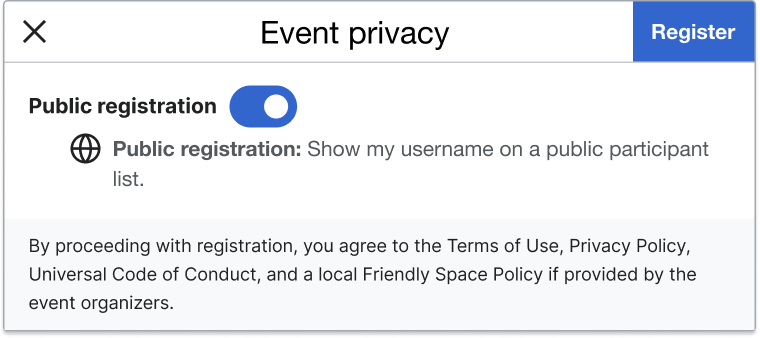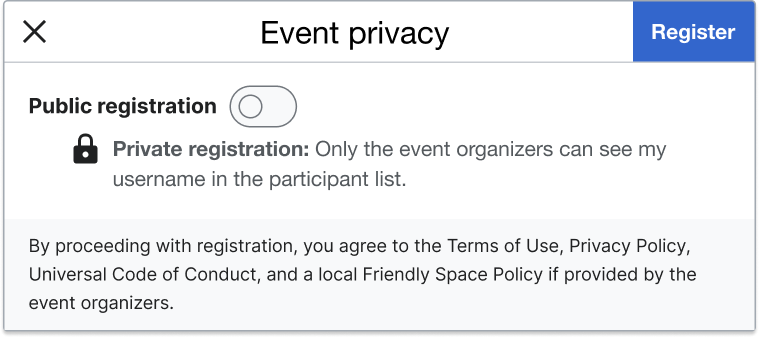As a campaign participant, I want the ability to hide my username from public view on the event page and only be displayed to the organizers of the event, so that I can ensure greater trust and safety when participating in sensitive or controversial events.
Acceptance Criteria:
- Investigate how we can:
- Add some sort of checkbox or other opt-in device when someone registers for an event for private registration, which means:
- Only organizers of the event and wiki admins can see the usernames of event participants
- We can still display the number of participants
- The organizers/admins should probably see who is registered privately vs. publicly
- Reason why: They should know who wants to not be in public communication about the event/who wants extra sensitivity around their username
- Add some sort of checkbox or other opt-in device when someone registers for an event for private registration, which means:
Questions for design:
- How it should look if you want to register privately (a button, a dialog, etc)
- If you go to participant list on event details, should it tell the organizer which participants have registered privately?
- Same for more details dialog on event page
- What does the participant see? Does it just truncate/remove users from the view who have registered privately?
- Also what should the private participant see on their end (e.g., a tool tip that says “you can see yourself but other participants can’t)
- What if a participant wants to change from public to private?
- What should the user see when they register privately on the event page?
- Idea: They see their name if they are logged in under their account in the following way: Username (private)
- How do we display private registrants to public viewers of the event page? Perhaps something like "Private registrants (10"). We don't need to probably list them each individual time.
Potential idea for user flow:
- When the participant agrees to terms of use and other policy notifications, there can be a checkbox that is checked as default. The box states, "Register for this event publicly." If the user unchecks the box, they register privately. If they accidentally registered publicly, they can then go and unregister and then re-register privately.
Notes on priority and trade-offs:
- We should aim for a solution that is easier for the engineers to implement and is smaller in scope.