Steps to replicate the issue (include links if applicable):
(Bug experienced on the Danish Wikipedia – I have not tested it elsewhere)
- Enable the "Realtime preview" beta feature.
- Enable Vector (2022) as your theme.
- Edit any page (I've tested this in article space and the Wikipedia-namespace).
- Enable the live preview.
What happens?:
The live preview renders the article with a font size roughly 125-150% larger than the article font actually is when reading it normally, or when using the live preview feature on the Vector (2010) theme.
An example can be seen at this link: https://imgur.com/a/8OQ2dcg. The top text is how the article text is rendered using the normal preview feature, and is also how the text appears when using the live preview in conjunction with the Vector (2010) theme. The text on the left is the wikitext window, and the text on the right is the live preview as it appears on the Vector (2022) theme, where the text is noticeably bigger than it should be. Compare https://imgur.com/a/rI99tG4, which was taken using Vector (2010). Here the text size is the same between the old school preview and the live preview.
What should have happened instead?:
The live preview should be rendered the same way as it appears when using Vector (2010), as this is a true preview of how the article will look when saved, and presumably also the intended outcome.
Software version (skip for WMF-hosted wikis like Wikipedia):
Other information (browser name/version, screenshots, etc.):
I'm using Firefox 106.0.3 (64-bit)
Screenshots are linked above
(Reuploaded here)
(8OQ2dcg) (rI99tG4)



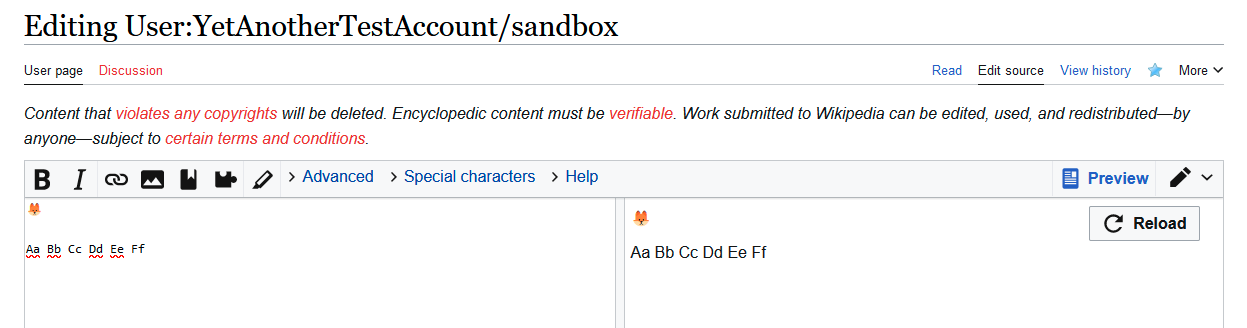
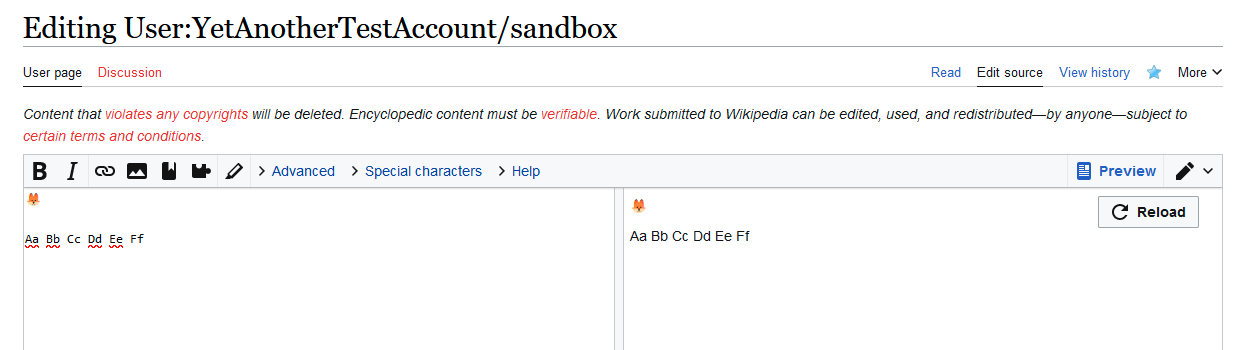

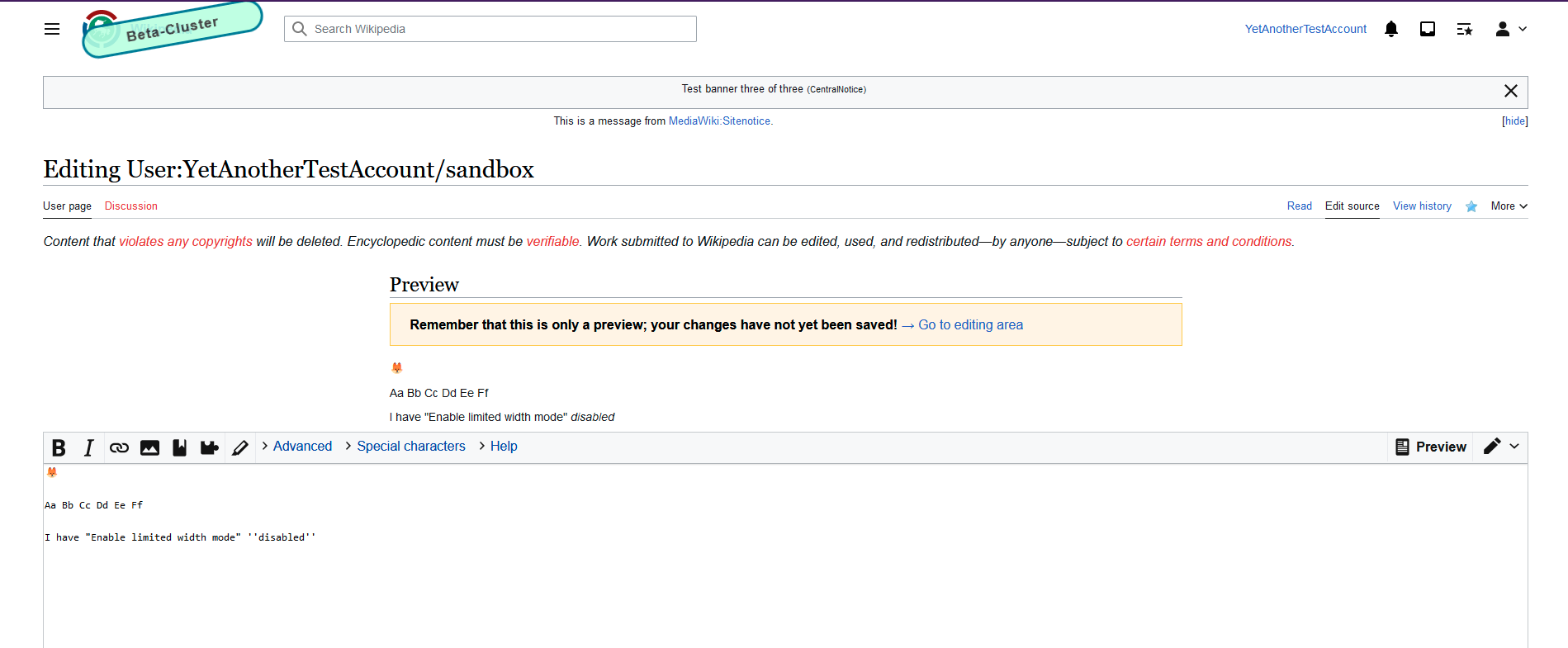

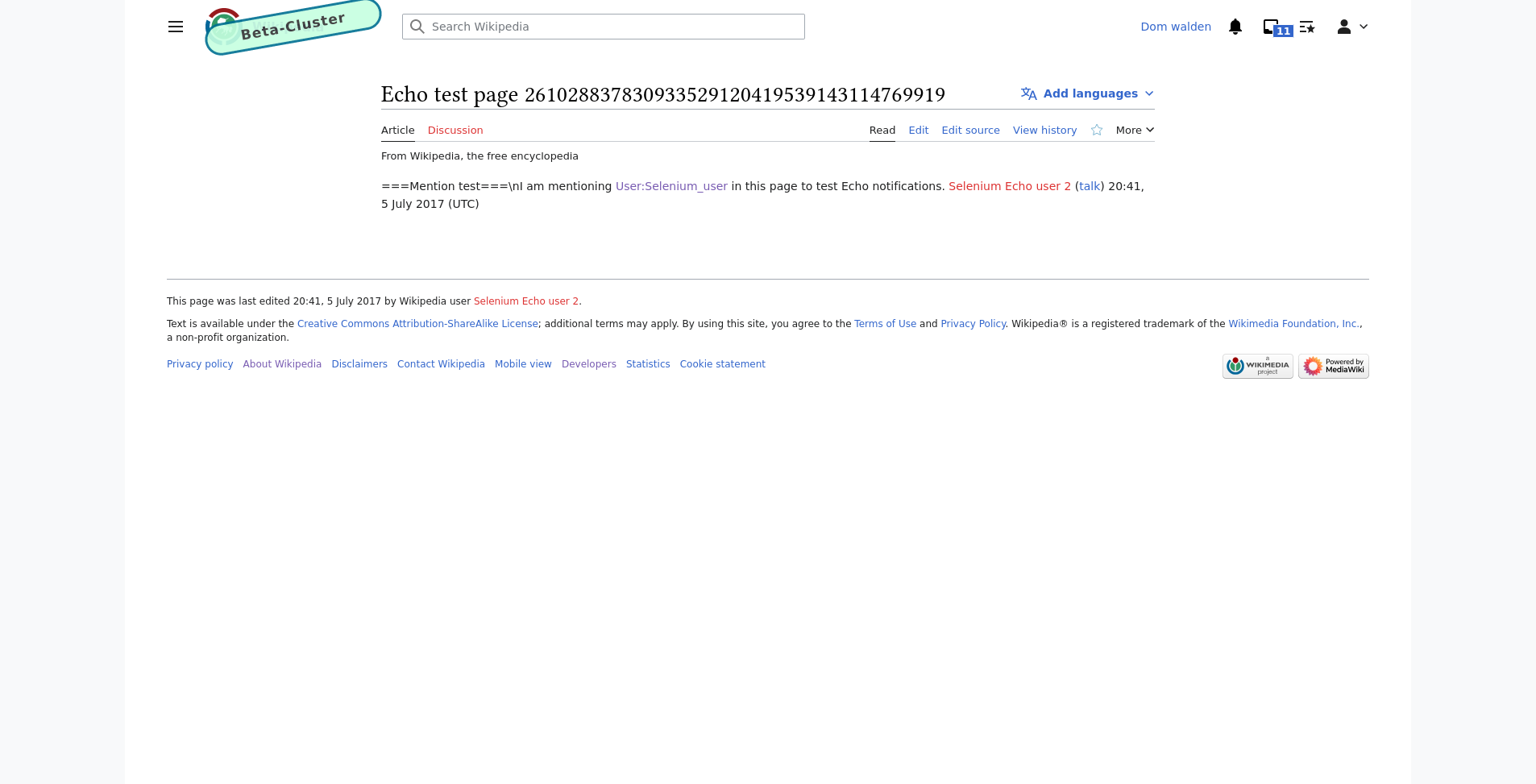
![Screenshot 2022-11-09 at 14-21-43 Editing Echo test page 261028837830933529120419539143114769919 - Wikipedia, the free ency[...].png (1×1 px, 184 KB)](https://phab.wmfusercontent.org/file/data/q6iepz6fhvp2p4fkqh77/PHID-FILE-v7wpozdtvmxz56bl2ur3/Screenshot_2022-11-09_at_14-21-43_Editing_Echo_test_page_261028837830933529120419539143114769919_-_Wikipedia%2C_the_free_ency%5B...%5D.png)
![Screenshot 2022-11-09 at 14-22-40 Editing Echo test page 261028837830933529120419539143114769919 - Wikipedia, the free ency[...].png (1×1 px, 226 KB)](https://phab.wmfusercontent.org/file/data/imcsfbavd6o6qrrjf6ar/PHID-FILE-hkadi4lqywblahb4i2ax/Screenshot_2022-11-09_at_14-22-40_Editing_Echo_test_page_261028837830933529120419539143114769919_-_Wikipedia%2C_the_free_ency%5B...%5D.png)
![Screenshot 2022-11-09 at 14-23-51 Editing Echo test page 261028837830933529120419539143114769919 - Wikipedia, the free ency[...].png (1×1 px, 213 KB)](https://phab.wmfusercontent.org/file/data/scyuh7sax5qvlj6avyil/PHID-FILE-ahct2zemypkojp7djmlx/Screenshot_2022-11-09_at_14-23-51_Editing_Echo_test_page_261028837830933529120419539143114769919_-_Wikipedia%2C_the_free_ency%5B...%5D.png)
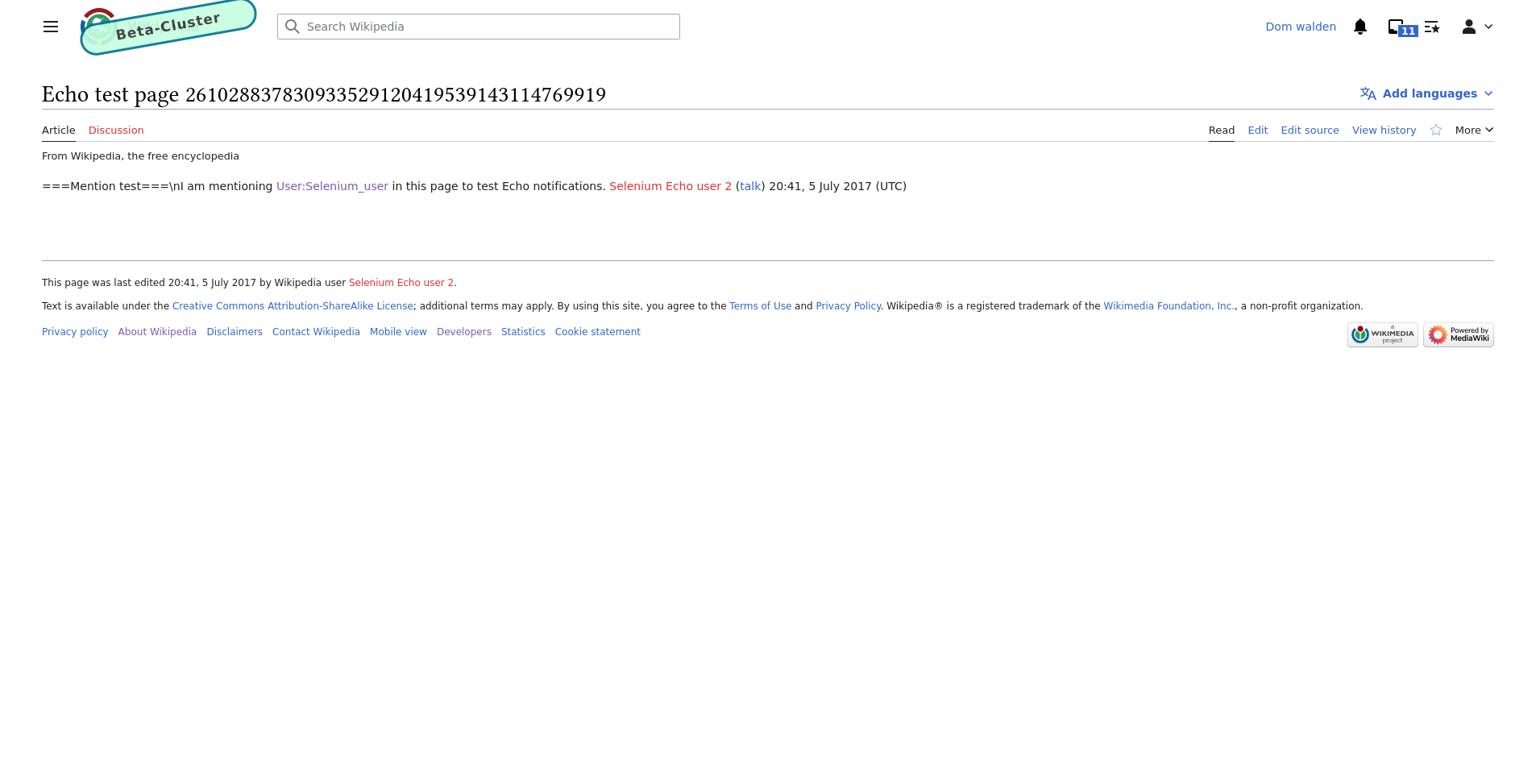
![Screenshot 2022-11-09 at 14-25-55 Editing Echo test page 261028837830933529120419539143114769919 - Wikipedia, the free ency[...].png (1×1 px, 171 KB)](https://phab.wmfusercontent.org/file/data/oj6x5zgztrpvz5nagykk/PHID-FILE-nphvh2tjevd54uwoougt/Screenshot_2022-11-09_at_14-25-55_Editing_Echo_test_page_261028837830933529120419539143114769919_-_Wikipedia%2C_the_free_ency%5B...%5D.png)
![Screenshot 2022-11-09 at 14-26-42 Editing Echo test page 261028837830933529120419539143114769919 - Wikipedia, the free ency[...].png (1×1 px, 198 KB)](https://phab.wmfusercontent.org/file/data/7sgly7uzaz5rxc2a7uck/PHID-FILE-45gx5v44xyquxbzn64on/Screenshot_2022-11-09_at_14-26-42_Editing_Echo_test_page_261028837830933529120419539143114769919_-_Wikipedia%2C_the_free_ency%5B...%5D.png)
![Screenshot 2022-11-09 at 14-27-31 Editing Echo test page 261028837830933529120419539143114769919 - Wikipedia, the free ency[...].png (1×1 px, 198 KB)](https://phab.wmfusercontent.org/file/data/wzuqly6nwvjfs5ywgsg5/PHID-FILE-cgxhqslhv7rzirszbju3/Screenshot_2022-11-09_at_14-27-31_Editing_Echo_test_page_261028837830933529120419539143114769919_-_Wikipedia%2C_the_free_ency%5B...%5D.png)
