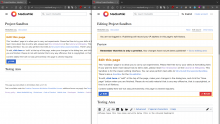Steps to replicate the issue
- Using Vector-2022 skin
- Edit a page in Wikitext - e.g. https://www.mediawiki.org/wiki/Project:Sandbox
- Click "Preview"
What happens?:
- The font-size of the Preview is bigger than the normally rendered page
What should have happened instead?:
- It should look the same.
Screenshot