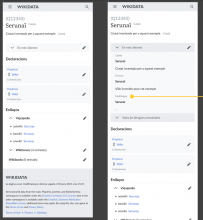Problem:
Unlike in the desktop termbox, the mobile termbox doesn’t have a row in the table for the current UI language. Instead, the UI language is edited in the “title” section. This makes the mobile termbox incompatible with language fallback. See T329630 for a more complete goal description.
Solution:
Copy the workflow from the desktop termbox.
Mockup:
Notes:
- T330183: MUL - Add normal language fallback to the mobile termbox can be worked on as a part of this task, if it makes sense
BDD
GIVEN an Item or Property
WHEN viewing it on the mobile web UI
THEN the label or description for the Item or Property in the current UI language is shown separately at the top of the termbox
GIVEN an Item or Property
WHEN in edit mode for the terms on the mobile web UI
AND changing the label or description in the current UI language
THEN the label or description for the Item or Property in the current UI language at the top of the termbox is updated
Acceptance criteria:
- The UI language is added as a normal row in the mobile termbox when viewing or editing a page (as on desktop).
- The Label and description in the “title” not directly editable anymore (as on desktop).
- Show the language name above the “title” label and description only to indicate fallbacks (as on desktop).
- Release to test.wikidata.org