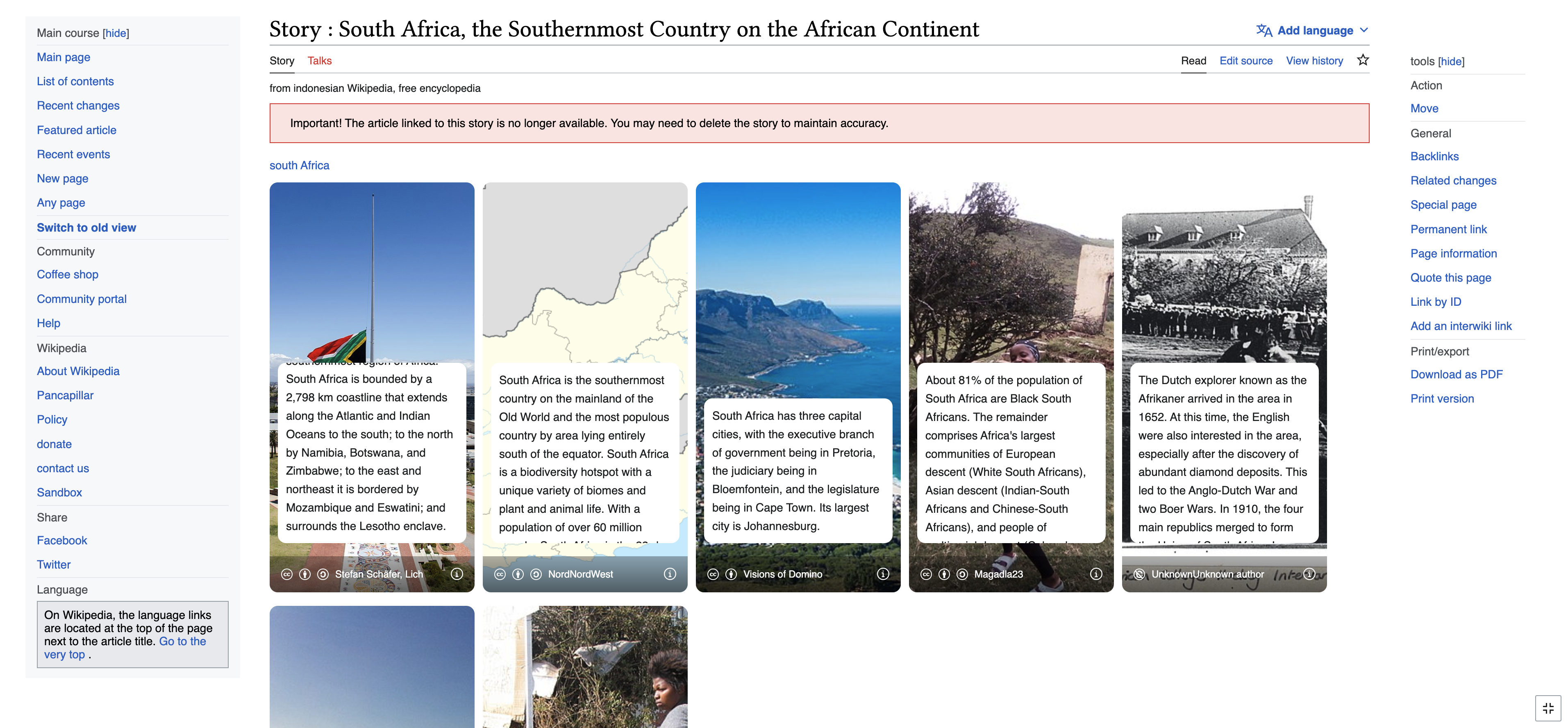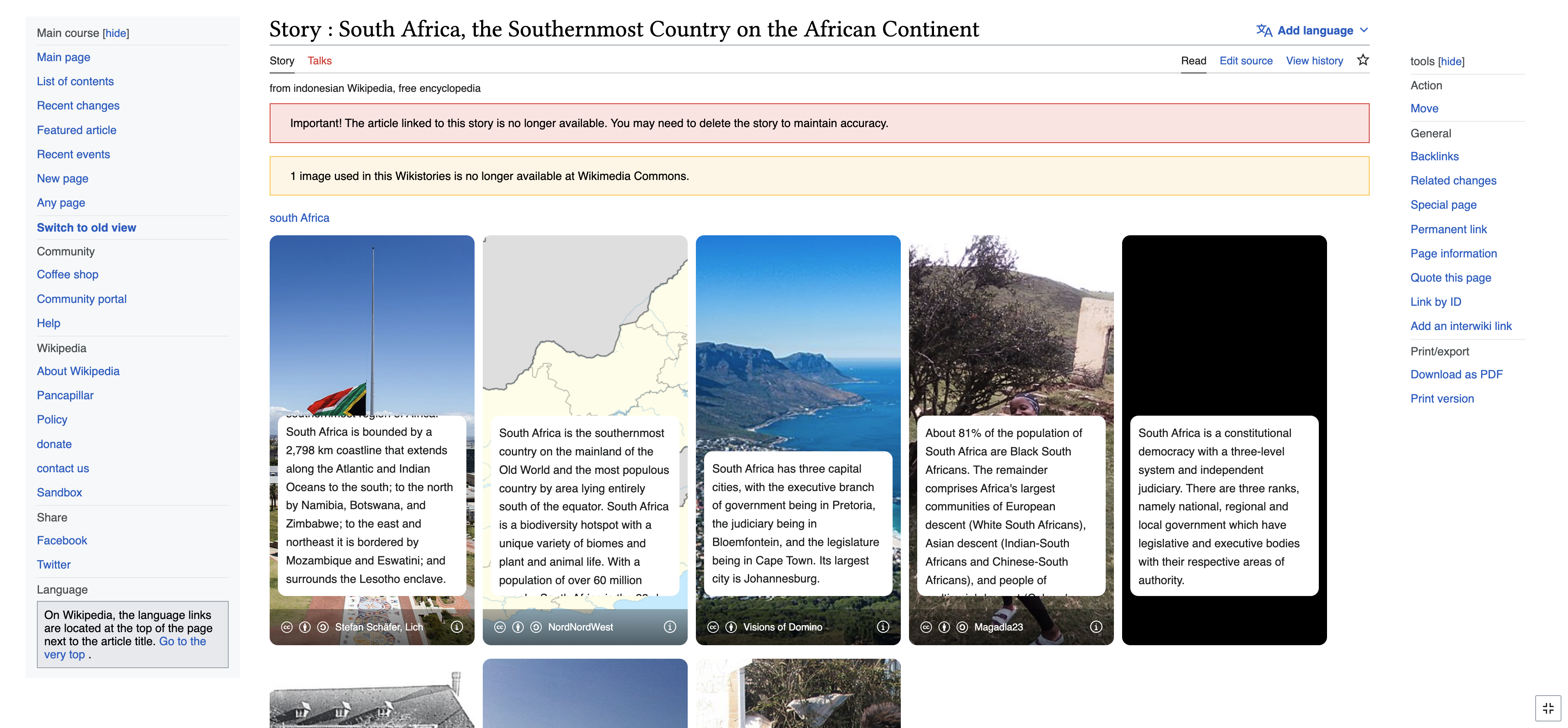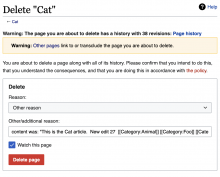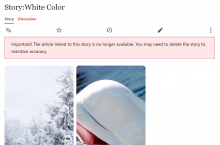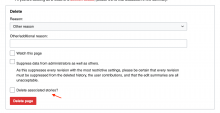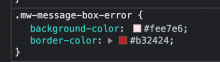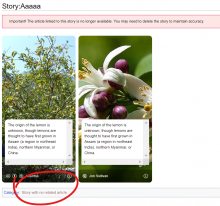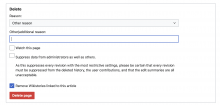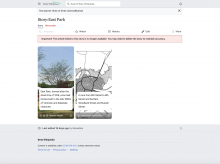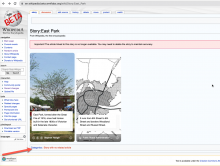Background
How to handle Wikistories when the associated article is deleted. Example.
Design
When an administrator decides to delete a story:
- Show a checkbox option during the article deletion process to delete associated Wikistories, with the checkbox checked by default.
- Suggested checkbox message options: a. "Delete associated Wikistories along with this article" b. "Remove Wikistories linked to this article".
When an administrator decides not to delete a story:
- Display a banner on top of the orphaned story pages on MediaWiki, informing readers about the deletion of the associated article.
- A banner will have following:
Banner message - "Important! The article linked to this story is no longer available. You may need to delete the story to maintain accuracy."
Banner Styling - Html::errorBox()
- Prioritize article deletion message when image deletion banner already exists.
- Add orphaned stories in an archive category.
Test Scenarios
- Wikistory deletion check box is shown during article deletion process.
- Checkbox above is selected by default.
- Orphaned story pages have a display banner shown to readers.
- Orphaned stories are added to an archive category.
Open questions
Note: After community consultation we would provide an option for readers to report or flag orphaned stories for review, such as a "Report Orphaned Story" or "Flag for Review" button.