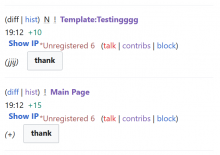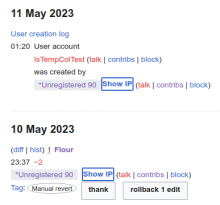Steps to replicate the issue (include links if applicable):
- Make a test edit using a temporary account
- Log into an account that can view temporary accounts and ensure the preference to do this is enabled
- Switch to the MinervaNeue skin
- Load Special:RecentChanges and find said edit
What happens?:
The "Show IP" button is placed before the temporary account username and is also not centred with the temporary account username.
What should have happened instead?:
The "Show IP" button should be similar to how it's shown on Vector.
Software version (skip for WMF-hosted wikis like Wikipedia):
Latest MinervaNeue, CheckUser and core code
Other information (browser name/version, screenshots, etc.):
| Without rights to see "Show IP" | With rights to see "Show IP" |