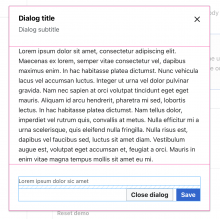Background
In T324708#8694562 we decided to implement the dialog's dynamic divider behavior in a separate task, so we should implement the following changes in the Dialog:
Design spec
Open questions
Add here the questions to be answered in order to design and implement the component
Acceptance criteria (or Done)
Design
- Design the Figma spec sheet and add it in this task
- Update the component in the Figma library. This step will be done by a DST member.
Code
- Update the Dialog's scrolling in Codex:
- Dividers will be displayed only when the body content of the dialog is scrollable.
- 16px padding on Header and Footer when dividers are shown.
- Update Dialog documentation to provide an example of a dialog with dividers / scrollable body content.