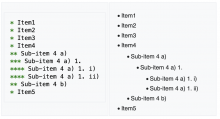We have introduced the function of showing the HTML content in the talk thread, but not the all HTML tags are handled correctly in the TextView.
For example:
<code>this is code</code> is not displayed as a code, it should have a span on the background.
# should be presented as a list number instead of a point.
etc...
Desktop version:
This ticket is to investigate the possible ways to improve the presentation to keep consistency across different platforms.