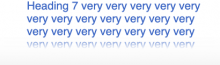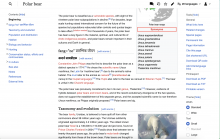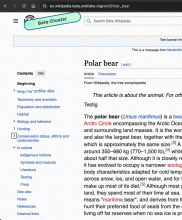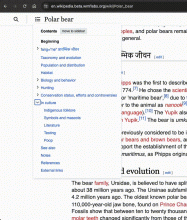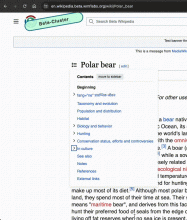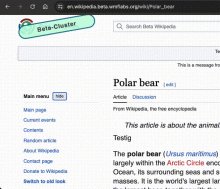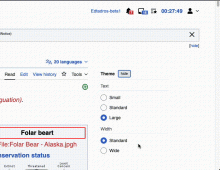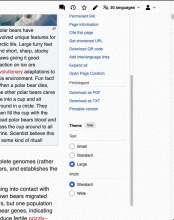Description
Vector 2022 has scrollable indicators on sticky pinnable elements
After changes in https://gerrit.wikimedia.org/r/c/mediawiki/skins/Vector/+/976861, which were necessary to support the pinned client prefs menu, the scrolling indicators broke on non Zebra.
Missing scroll indicator on the TOC
Messed up scroll indicator with client prefs