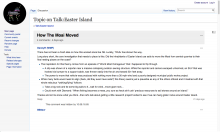Right now, Topic pages don't have a side rail, and there's no way to expand/collapse the content width. This can be confusing for users who don't know/care about the board/topic distinction.
For Topic pages, add a toggle switch on the side according to the mockups below. The content-width functionality is the same as the side rail on board pages.
Note: Use the same sticky preference for both boards and topic pages. If a user has collapsed the side rail on boards, collapse it on topic pages, and vice versa.
(original ticket by He7d3r):
The sidebar toggle which allows the users to make the messages to occupy the full width of the page is not available anymore on Portuguese Wikipedia. It is still visible on MediaWiki.org:
https://www.mediawiki.org/wiki/Talk:Flow
https://pt.wikipedia.org/wiki/Topic:Sa9rk9u0j4k63ohv