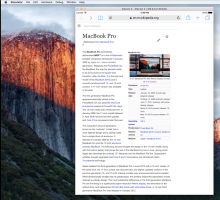@JKatzWMF discovered the following problem:
[20:58] <JonKatz> joakino phuedx|afk jhobs florian hey websperts(?), I'm seeing a gnarly bug on iphone where the zoom is getting fucked up. Just sent an email about it to internal list (should have been public in retrospect)
Look at these examples:
The timeline looks really big and breaks the mobile skin, it should be minimized or scrollable (I prefer the last solution).