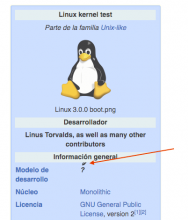- In testwiki, go to Translation and select English-espanol lang in the language options.
- Click 'Start new translation' and type 'Mac' in the 'Search for source page' field.
- Select 'MacOS' article - the article starts with infobox template.
- Click on the infobox template in the left panel (the English) - the Spanish wiki infobox equivalent gets displayed.
- Click in the Spanish equivalent of template, the template will be highlighted and the pencil icon will appear in the middle of the template.
Description
Description
Related Objects
Related Objects
Event Timeline
Comment Actions
Yes, the pen/edit icon indicates that you can click it to Edit the template. See template editing in action https://commons.wikimedia.org/wiki/File:CX-TemplateEditor.ogg
So it works as expected. What problem you see here?
Comment Actions
@santhosh It does not look super user friendly
- the position of the pencil icon varies - for example, in ruwiki it will be placed well down the template
- the pencil icon is obscured by the text and might not be easily discoverable
- it seems that it's not actually required to to click on the pencil icon to start editing the template - two clicks or a double-click will make the template editable
- placing the pencil icon somewhere at the top of a template box may give users a better visual prompt
Comment Actions
I agree we should not have a pencil icon there.
The intended designs were captured at T150952: Clarify the access to editing mode when translating templates (which is part of a broader list of improvements to template translation captured in T146760: Fix issues found during user research on template translation prototypes and design reviews )