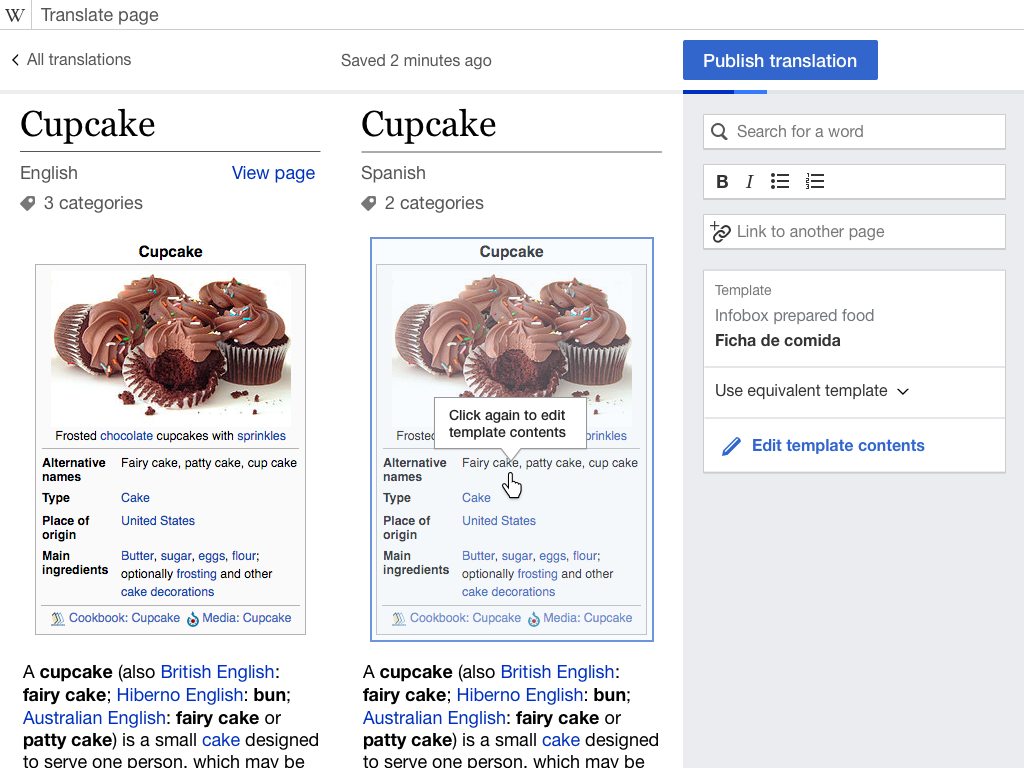When translating templates in Content Translation (T139332), users should be able to manipulate information at different levels (manipulating the whole template but also editing specific fields).
When a template is selected, there are no explicit clues that another click will lead to editing it. Although initial research (T146419) showed that users are able to access the editing mode, some hesitation was experienced due to this lack of clues. Thus, more explicit indication on how to reach the editing mode may help.
Proposed solution
In order to clarify the access to the editing mode the following is proposed:
- When the user selects a template, a tooltip will be shown with the "Click again to edit template contents" message. A tooltip works for templates of all sizes (since the information is not shown in the template surface) and allows to control when to show it:
- When adding the first template in the document the tooltip will be shown immediately.
- Otherwise it will be shown on hover after the usual tooltip delay (in order to avoid getting in the way of hose users that already know how to access the editing mode).
- As part of the Template card, include an action to "Edit template contents" as an alternative access to the editing mode.
- The action should be only available when it is possible to edit the template. For example, it should not be shown if "skip template" is selected as the way to adapt the content.