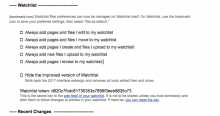When beta graduation happens for Watchlist, we will let users opt out of the new UX if they want. We need to put the opt-out function onto the consolidated Change Monitoring preferences page in the Watchlist section.
Functionality
- After beta graduation for Watchlist a new preference for "Hide the improved version of Watchlist" will be displayed on the Change Monitoring preferences page, in the Watchlist sections.
For users who DO have the new UX
- The option will be shown in the UNSELECTED state for all users who have the new UX on Watchlist (Consolidated preferences options #1 T172352, and #4 T172474).
- In this state, a notice is displayed (in the small gray font) at the top of the Watchlist section telling users users that "Watchlist filter preferences can now be managed on Watchlist itself...." [complete wording below; see screenshot for layout].
- When a user checks the box (to hide the new UX):
- Watchlist is rolled back to the pre-beta version.
- The Monitoring Changes preferences page reloads to display whichever of the 4 versions of the page is appropriate to that user, based on where she now does or doesn't have the new UX.
- The notice that was at the top of the Watchlist section telling users users that "Watchlist filter preferences can now be managed on Watchlist itself...." disappears.
- If the user had preferences in the old UX prior to getting the new one, all the user's Watchlist page preferences are retrieved from their hidden storage places, re-established and displayed, including ORES preferences.
- If the user had a Saved Filter default in the new UX, we will NOT attempt to map that back to the user's old preferences. (The user loses his Saved Filters along with all the other benefits of the new UX.)
Users who DO NOT have the new UX
- For all users who have opted out of the New Filters on Watchlist, the option will be shown in the SELECTED state (Consolidated preferences options #2 T172349, and #3 T172468).
- When a user UNchecks the box (to bring back the new UX):
- The New Filters UX appears on Watchlist.
- The Monitoring Changes preferences page reloads to display whichever of the 4 versions of the page is appropriate to that user, based on where she now does or doesn't have the new UX.
- The notice telling users users that "Watchlist filter preferences can now be managed on Watchlist itself...." reappears at at the top of the Watchlist section.
- The user's Monitoring Changes preferences are translated to the new UX, as per T172757.
Layout and wording
- Wording for the user notice that appears on versions of the page that do have the new UX:
- Watchlist filter preferences can now be managed on Watchlist itself. On Watchlist, use the bookmark icon to save your preferred settings, then select “Set as default.”
- If possible, this notice will be preceded by a bookmark icon.
- Watchlist filter preferences can now be managed on Watchlist itself. On Watchlist, use the bookmark icon to save your preferred settings, then select “Set as default.”
- Wording for the new opt-out is as follows:
- Main option text: Hide the improved version of Watchlist
- Subtitle/description in small, gray font: Rolls back the 2017 interface redesign and removes all tools added then and since.
- Layout: see mockup