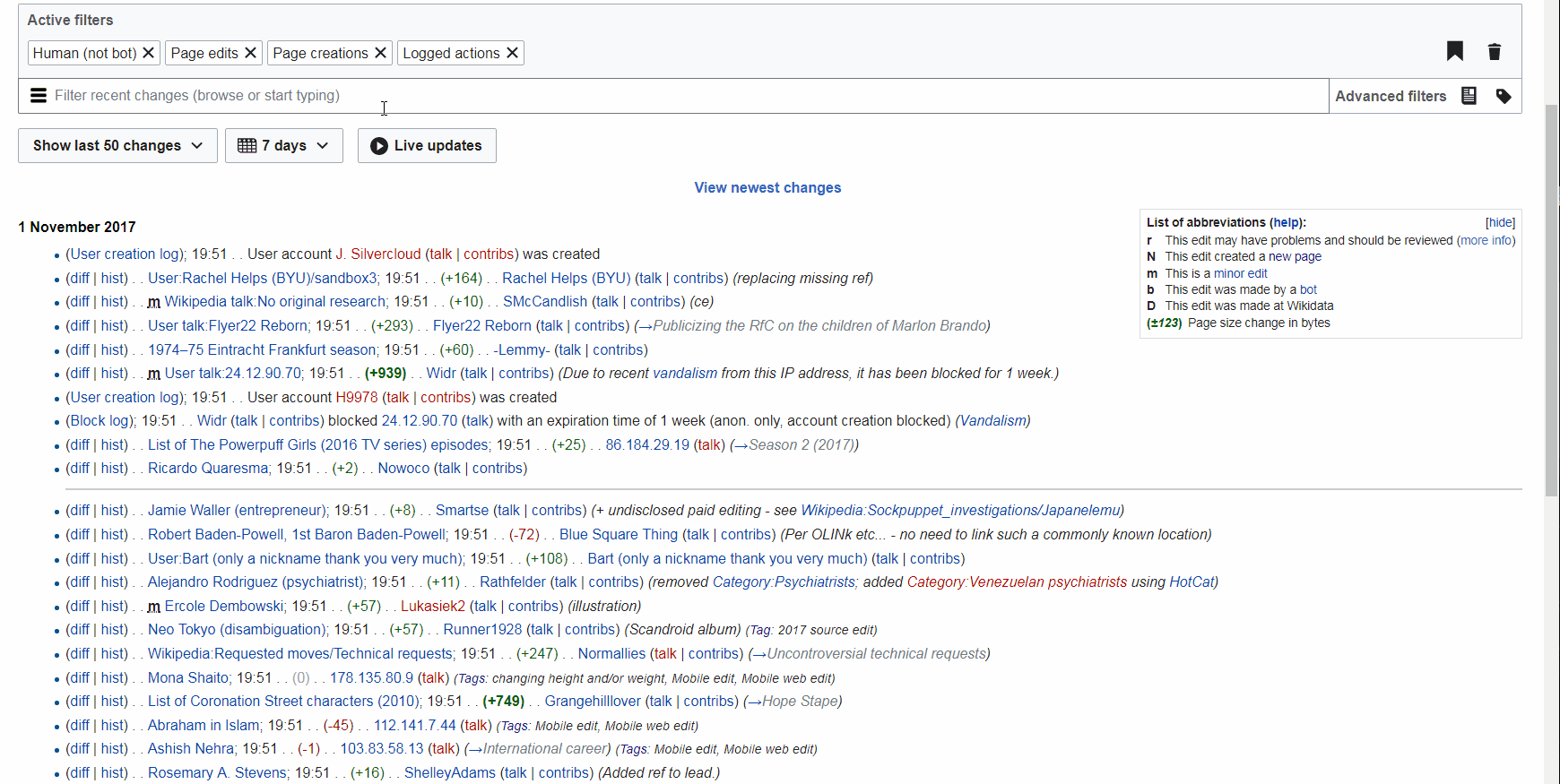Clicking on the Active Filter Area (outside of any active filter tags) currently opens the dropdown filter menu. Clicking again to close the menu is a logical behavior. Please make it so that this functionality toggles: if the panel is closed, clicking will open it; if it is open, clicking will close it.
(Although a user had requested that clicking in the search bar would similarly close the menu, this was judged inadvisable because that area is also used for searching.)