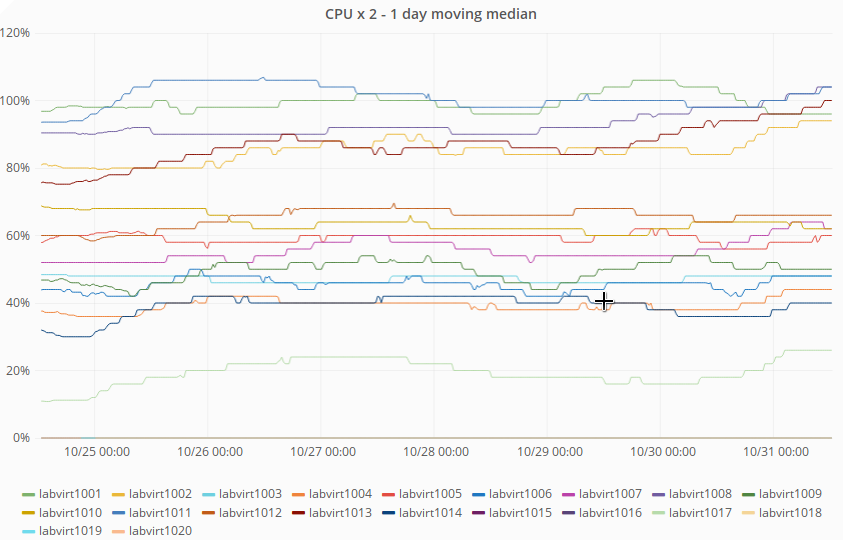I have noticed CI jobs running on integration-slave-docker-1003 to take twice longer than on other instances. The usual suspect is the underlying Compute node being CPU starved.
Looking at the https://grafana.wikimedia.org/dashboard/db/labs-capacity-planning?panelId=91&fullscreen&orgId=1 graph of CPU usage (7 days), five of the labvirt have very high CPU usage:
| labvirt1001 |
| labvirt1002 |
| labvirt1008 |
| labvirt1011 |
| labvirt1013 |