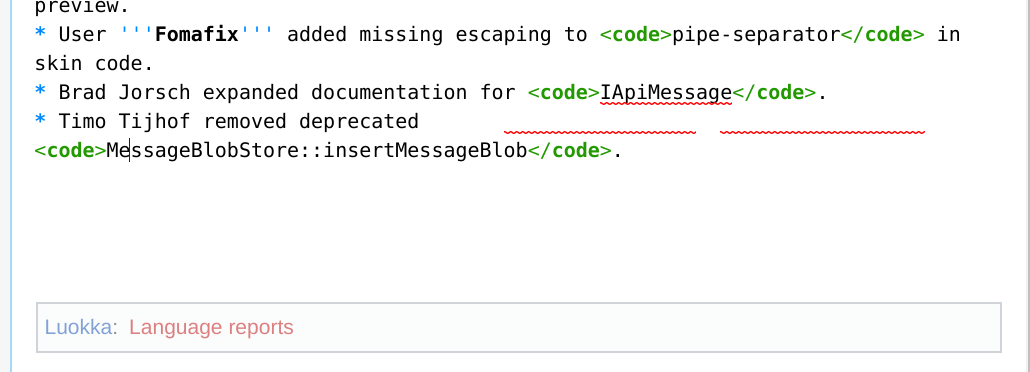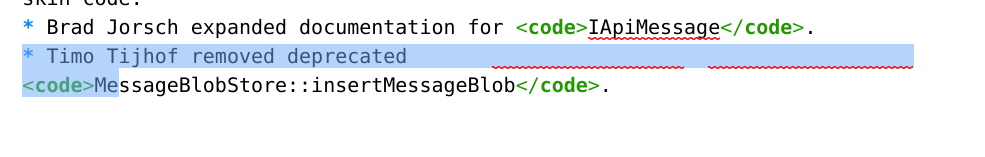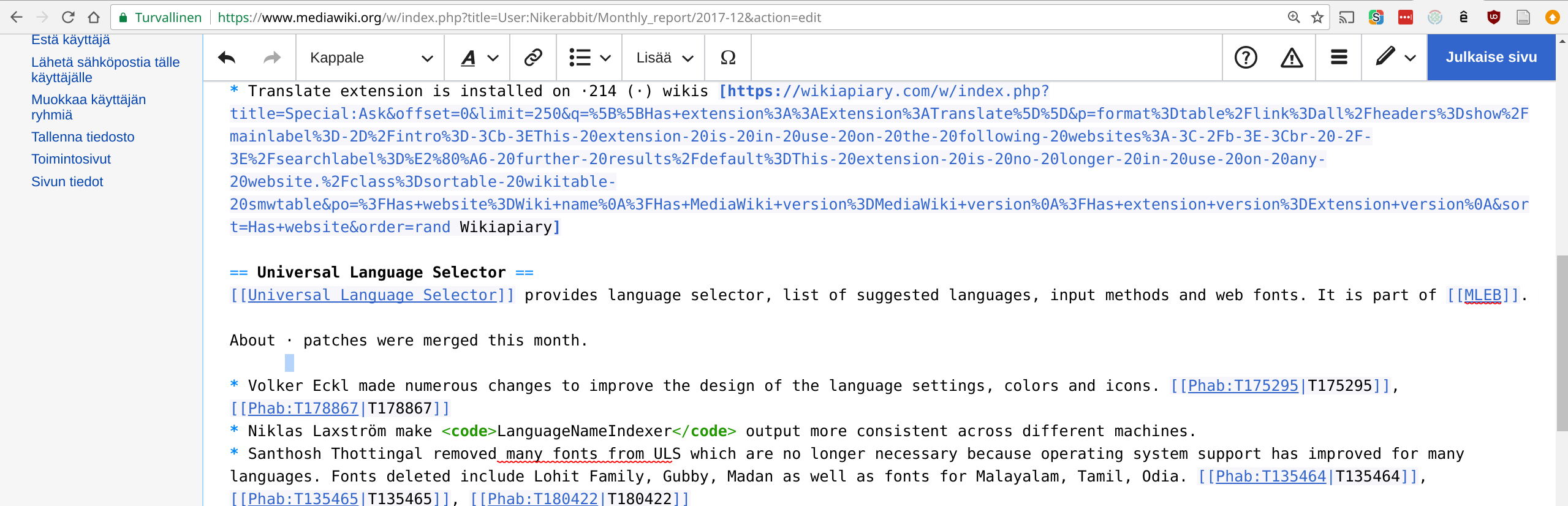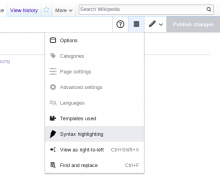I was editing a page in a narrow window. More specifically I had written the last bullet until <code> then I pasted MessageBlobStore::insertMessageBlob, then I removed the extra space and went back into the end to type </code>. When I was finished the piece of text had wrapped to the next line (as you can see from the red underlines) and cursor position was after <code>Me as seen from the screenshot below. I could continue typing and text would appear at the end as expected.
Trying to place the cursor at the end of the text is not possible. If I double-click you can see highlighting for the whole line:
To my eye this looks like the editor and the browser disagree whether there is a line break before </code>.