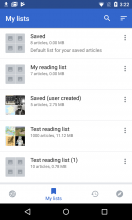PROBLEM
Reading list names must be unique. However, there may be some existing Android reading list users who have a reading list which happens to be the same name as the new default list of 'Saved' which will be shown to all users per T180239.
This is a problem since:
- It is confusing for users to have two 'Saved' lists, one that is editable and one that is not.
- If if they are synced both lists may be merged unintentionally.
Proposed solution
- On updating the app to introduce the default 'Saved' lists, the system changes the name of any user-created list to be 'Saved_[user created]'
- As per current behavior, if user tries to create/change a list name which is the same as an existing list, show an error message: "Reading list "<list name>" already exists"
Steps to QA
Pre-requisite: Prior to updating to the reading list sync version of the app, a user has a reading list called 'Saved'
- Update to the reading list sync version of the app.
- Navigate to view reading lists. It is expected that the empty default 'Saved' list will now be shown, with the existing user-created 'Saved' list renamed 'Saved_[user created]', with the same articles saved.
- Taps to rename the 'Saved_[user created]' list and try to rename it to 'Saved'. It is expected that an inline error message will be shown in the text field advising that "Reading list "Saved" already exists"