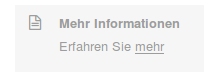As a user,
I want to inform myself about wikimedia,
so that I can apply for a membership on a well informed basis.
Acceptance Criteria:
- In wider viewports, there is a link right of the list of "incentives", leading to our public website.
- In narrow viewports, the link is displayed below that list.
- The link opens in a new browser tab.
The design team proposed the display of the link as follows:
Background: We know that quite a few people click on the link for further information about memberships that we offer on the right side of 10h16.
Users get redirected to https://wikimedia.de/wiki/Mitgliedschaft after clicking and some of them return to our membership by clicking on the provided link.
On cat17 this link is missing.
Due to the donation receipt mailing which will be delivered around Mar 12th, we need a quick fix of this problem.