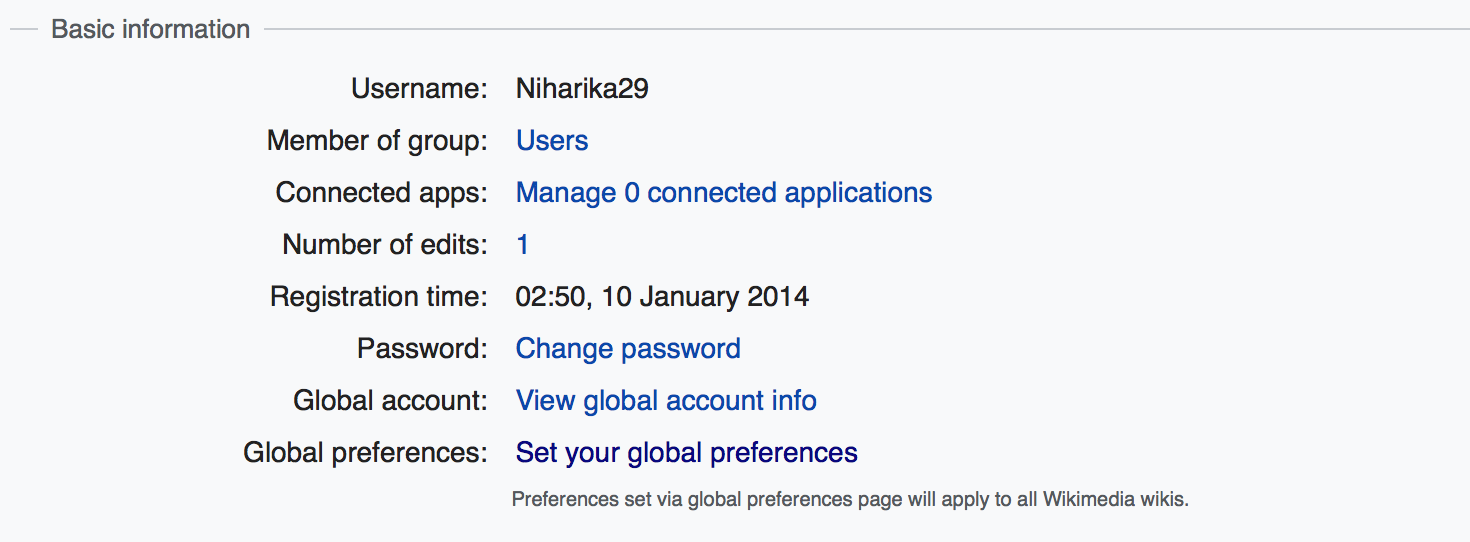Problem to solve
A new user decides to register an account on one of our wikis. We can assume that the user is likely unaware that we host 800+ wikis, and that their account can be connected to all of them.
One of the first things a new account might do is set up preferences. In doing so the person will notice these "global preferences" with no indication of what "global" means, and how the preferences are different from the first preferences landing screen they come to.
Solution
Add a tip under the preference, like such: