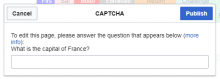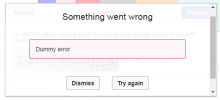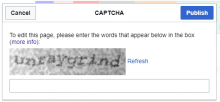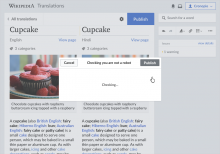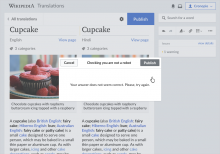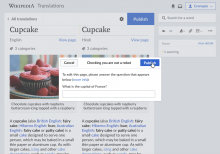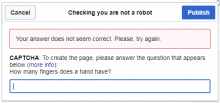Some wikis require a captcha to be filled when publishing.
When users click on "publish", if the target wiki requests a captcha, users should be able to fill it. Ideally, the captcha dialog should be the same as used in VisualEditor.
As the first step of this task, we may want to check how it is provided in VE and CX1 currently (feel free to add screenshots to the ticket).
Related ticket (that may get fixed as a result of this one): T161333