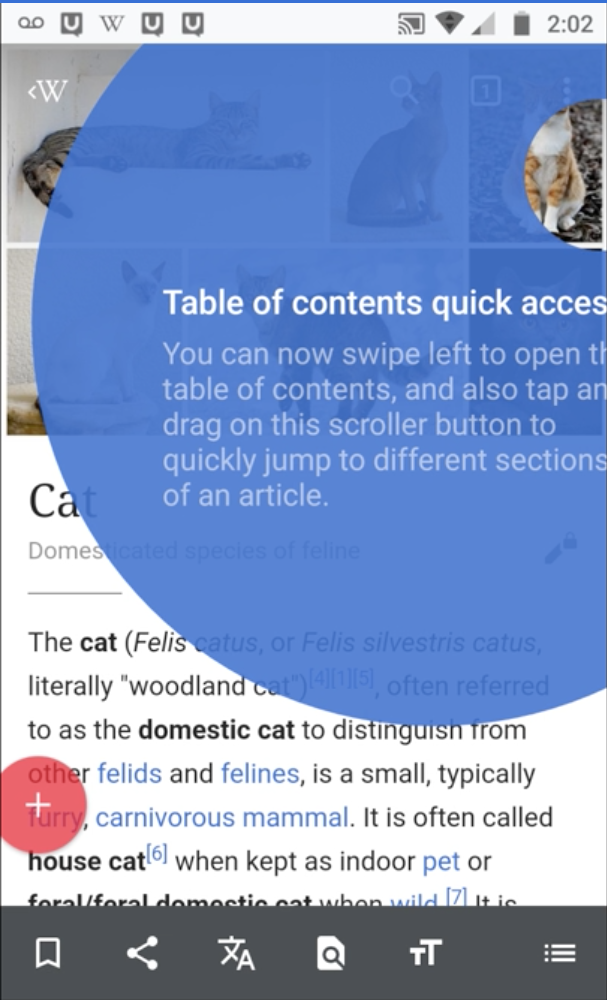Why are we doing this?
During user testing a number of users noted that the TOC message had some of the text cut off (eg. it was running off of the right side of their screen). Additionally the focus was placed on the upper right corner where the TOC slider indicator usually appears, but the TOC slider was not visible while the message was being shown. This lead to some confusion for 2 users.
User story
As a new user of the app, I would like to be able to read the full text of messages that are presented to me so I can better use the various features of the app, including the Table of Contents.
Suggested solution
- Ensure that the TOC slider is visible when the message is shown
- Reformat the TOC message to ensure that all of the text is visible on smaller devices (eg. that no text is cut off)