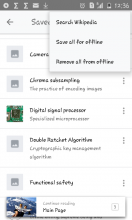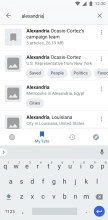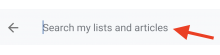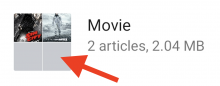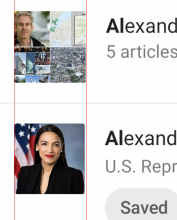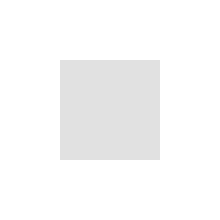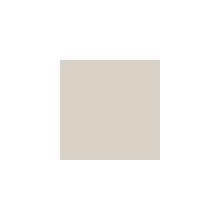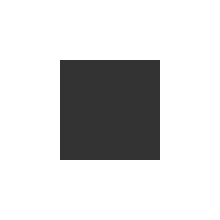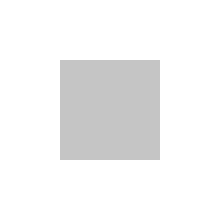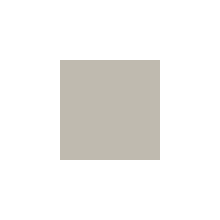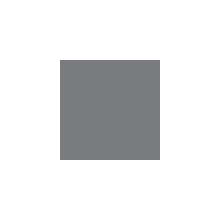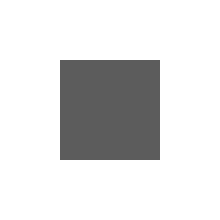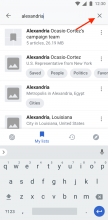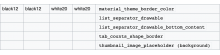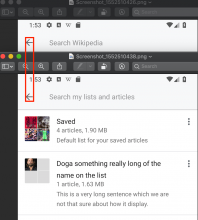Design
👉 Search in “My lists“ | T214505 on Zeplin
Flow
https://overflow.io/s/QEVP3O/?node=72a041d1
Key aspects
- The search in “My lists“ now searches lists and articles.
- Search results from lists, more specifically list names that match the search term are listed first in search results.