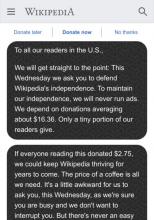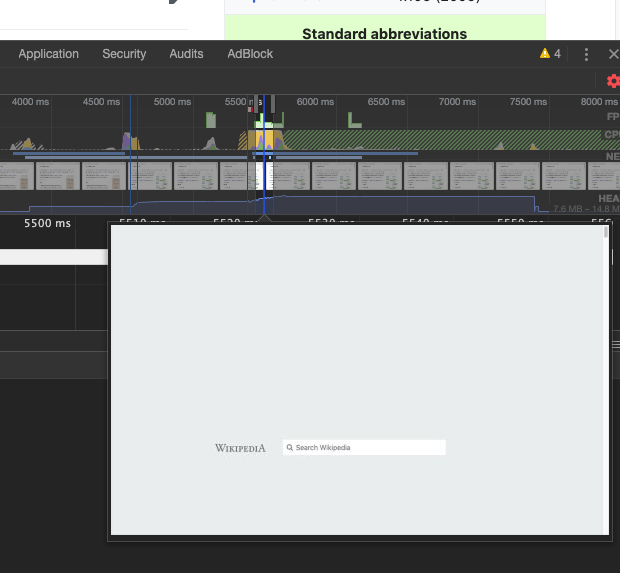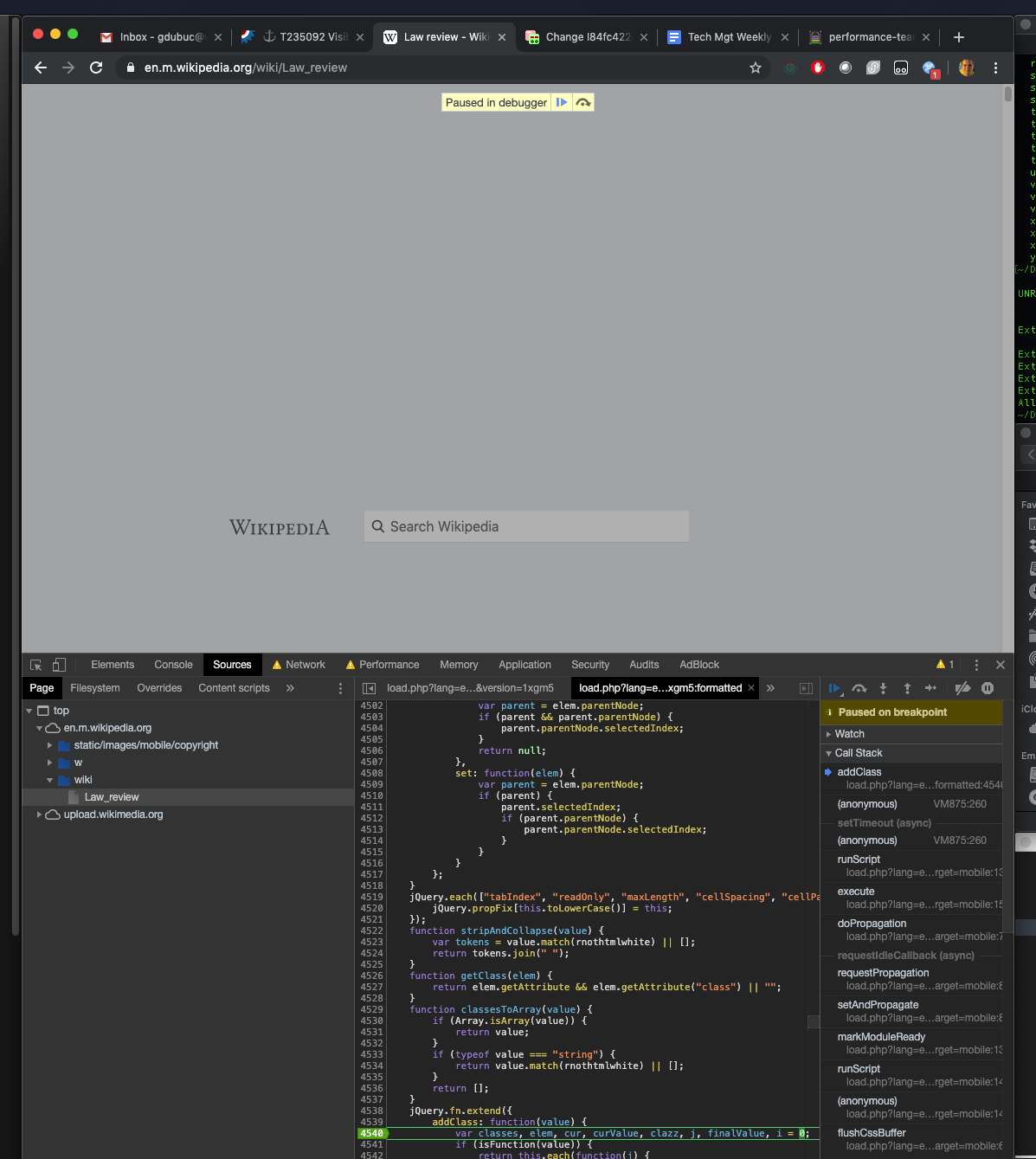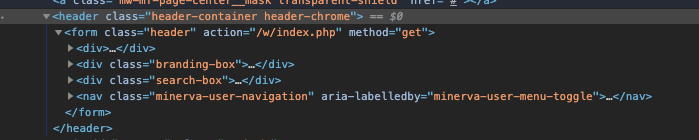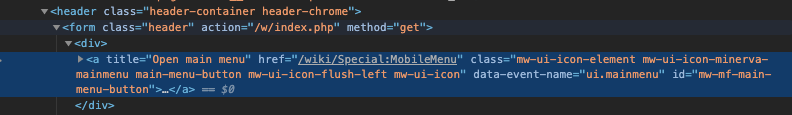Steps to Reproduce:
- Go to EN Wikipedia home page
- Click a link
Actual Results:
- When switching page, the whole page loads, then blinks, and then loads
See on the timeline (the screenshots), there is a moment on the screenshots where you can see that the page content is gone.
This seems to be caused by the call to flushCssBuffer function.
Expected Results:
- The page should not blink