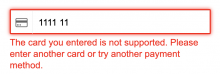Summary:
It was observed during testing that the error message on the card input page are unclear. As discussed in this phab task - https://phabricator.wikimedia.org/T241760 - it's preferable to be very clear about what issues are preventing users from moving on.
Steps to Reproduce:
- Open https://donate.wikimedia.org/w/index.php?title=Special:LandingPage&country=SE&uselang=en&utm_medium=spontaneous&utm_source=fr-redir&utm_campaign=internal_test on a desktop computer
- Select any donation amount
- Select Yes or No in the "Can we stay in touch?" section
- Click on the Credit Card payment option
- Enter any name in "First name" and "Last name" fields
- Enter a valid email in the "Email address" input
- Select "Visa"
- In the card input, enter a couple random digits to activate the Donate button (for example: "2112321342352341234")
Actual Results:
Error message that appears states "The card you entered is not supported, or your browser does not have Javascript enabled, or is using script blockers. Please either try a different card, or enable Javascript and suspend your script blockers during the donation."
Expected Results:
We would expect the error message to be as clear as possible, so that users know exactly why they're unable to move forward