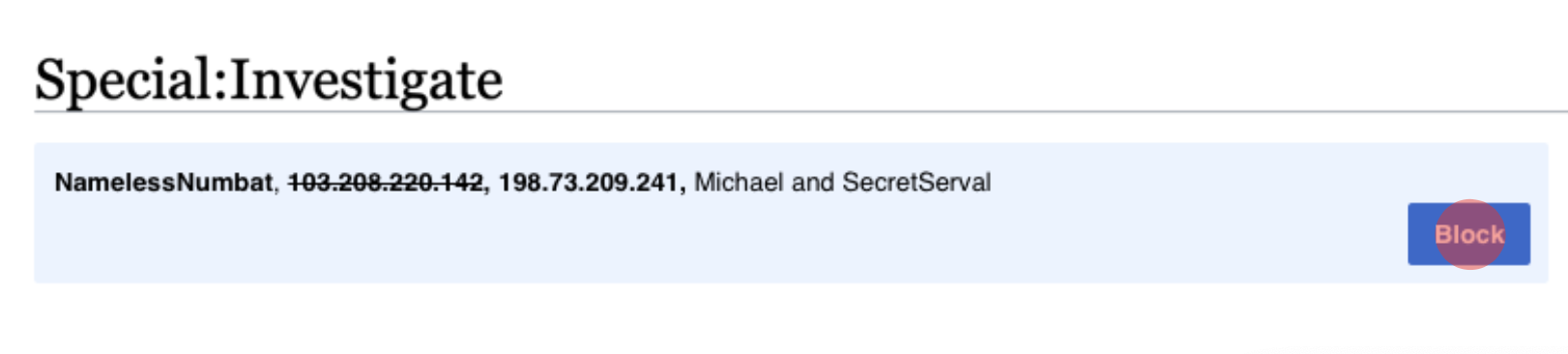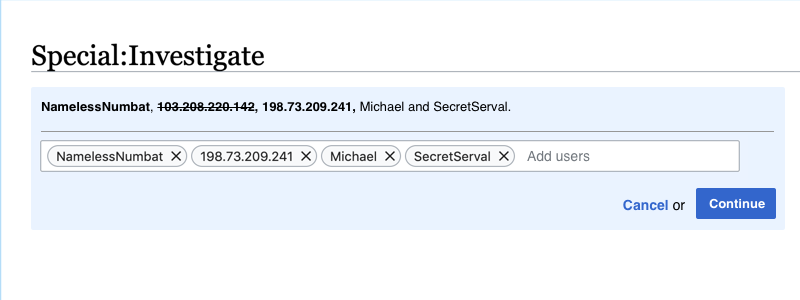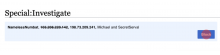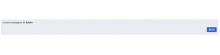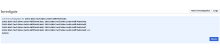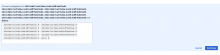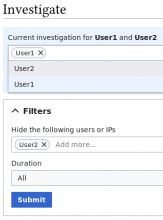Goal
As a user, I need to block sock accounts from the CheckUser interface so I can prevent spread of vandalism on the wiki.
This feature is to bring the existing block feature in CheckUser to the new CheckUser version.
Acceptance criteria
- There is a Block button next to the usernames on the top (the strikethroughs won't be implemented in this task):
- Clicking the Block button opens a section in the blue box with a TagMultiselectWidget. It should be prefilled with all the users that haven't been filtered out, in the order that they're showing up in the text above. The auto-complete should only work for users in that investigation (including the filtered out ones)
- After a user selects users, IPs and clicks the Continue button, it takes them to the Special:Investigate block page (see T248528: CU 2.0: Blocking - add new Special:InvestigateBlock ) with the "Usernames and IP addresses" input pre-filled with the usernames and IPs selected by the user.
- The Special:Investigate block will retain the context of the investigation: The multi-select widget will autocomplete for all targets that were in the investigation, even those that weren't selected in the popup.